Knowledge Management Software (KMS) is a type of application or system designed to facilitate the management and utilization of knowledge within an organization. It acts as a centralized platform where information, expertise, and best practices are collected, organized, and shared to enhance decision-making and operational efficiency.

Here’s a more detailed look at what KMS is and how it functions:
- Central Hub for Information: KMS provides a centralized location where all relevant knowledge such as documents, manuals, procedures, and expert insights is stored. This centralization ensures that valuable information is not scattered across different departments or systems, making it easier for employees to access and use.
- Enhanced Collaboration: By offering tools for communication and collaboration, KMS fosters teamwork and information sharing among employees. This might include features like discussion forums, collaborative workspaces, and real-time chat, helping teams to work together more effectively and share their expertise.
- Efficient Knowledge Retrieval: With advanced search functionalities and indexing, KMS makes it easy for users to find the information they need quickly. This might involve searching by keywords, tags, or categories, helping users to locate relevant knowledge without having to sift through a large volume of data.
- Support for Knowledge Creation and Capture: KMS often includes tools for capturing new knowledge and insights, whether through user-generated content, expert contributions, or automated data collection. This ensures that valuable knowledge is documented and added to the system for future use.
- Improved Decision-Making: By providing easy access to comprehensive and up-to-date information, KMS supports better decision-making processes. Employees can rely on accurate and relevant data to inform their choices and strategies.
- Security and Access Control: KMS includes features to manage who can access different types of information, ensuring that sensitive or confidential knowledge is protected. This might involve role-based access controls or encryption to safeguard data.
- Knowledge Analytics: Many KMS solutions offer analytics and reporting tools to track how knowledge is being used and identify trends. This can help organizations understand which knowledge is most valuable and where there might be gaps or opportunities for improvement.
Knowledge Management Software serves as a strategic tool that helps organizations harness their collective knowledge, streamline information flow, and drive better performance by ensuring that valuable insights and expertise are easily accessible to those who need them.
Glean
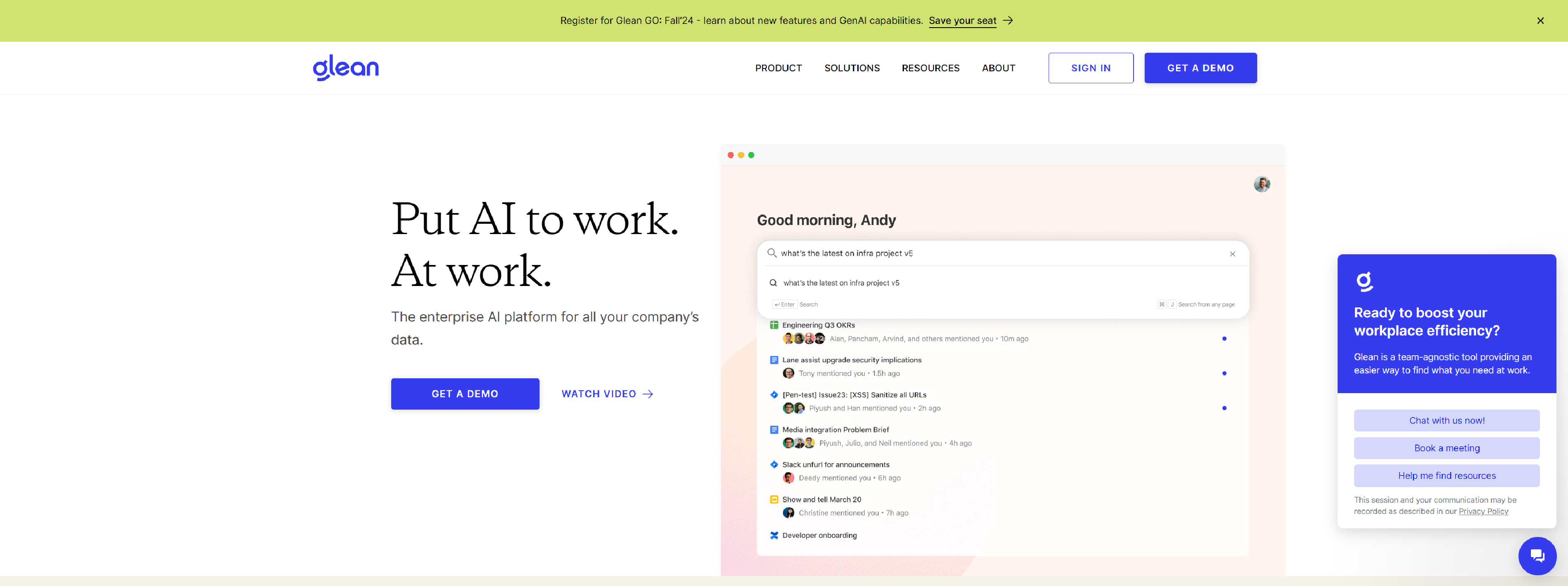
Glean knowledge management software searches across your company and into your content.
- One centralized platform for quickly and securely deploying AI in the enterprise
- Search across all your company’s data
- Leverage the power of generative AI
- Build custom generative AI experiences
- Discover the things you should know
- Manage all company knowledge effortlessly
- Enhance your company’s data governance
Uplandsoftware
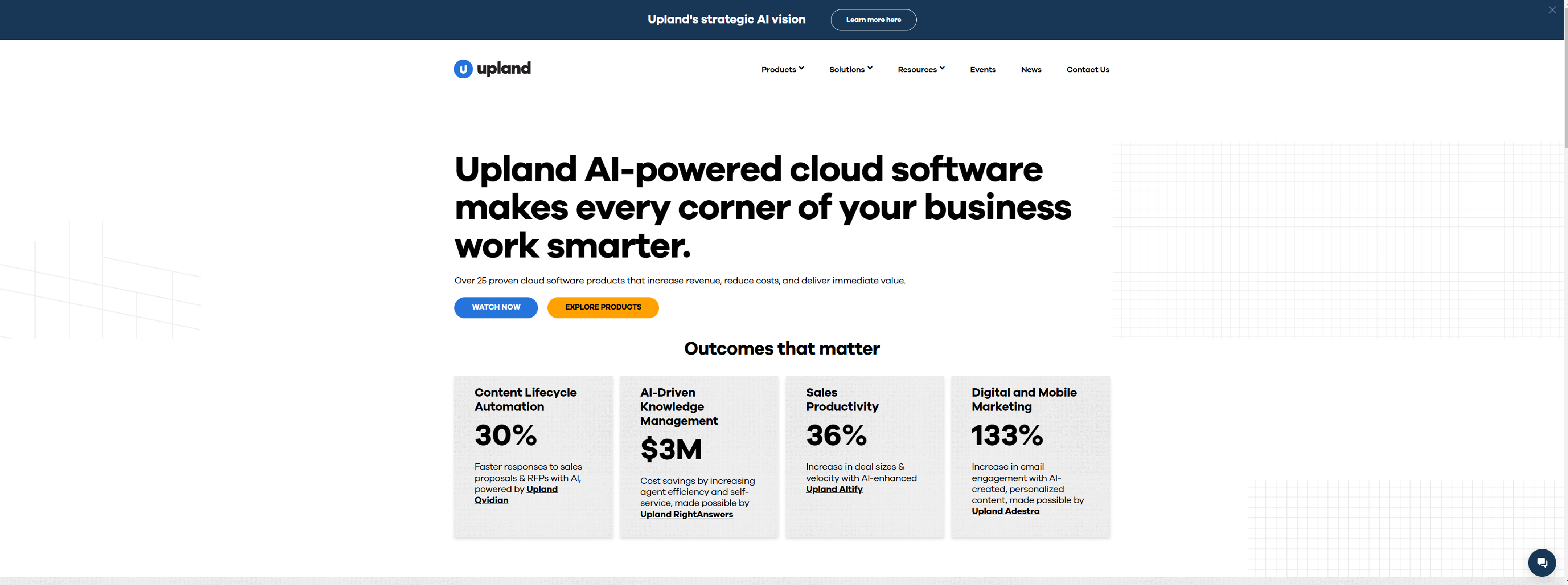
Upland’s knowledge management software improves contact center efficiency, increases employee productivity, enables self-service, and lowers costs.
- Unlock and power enterprise AI investments, covering the core AI use-cases of search, discovery, augmentation, generation, and delivery
- Compliant, omnichannel AI-powered knowledge management for highly regulated industries
- Connected AI knowledge management for enterprise contact centers and help desks
Tettra
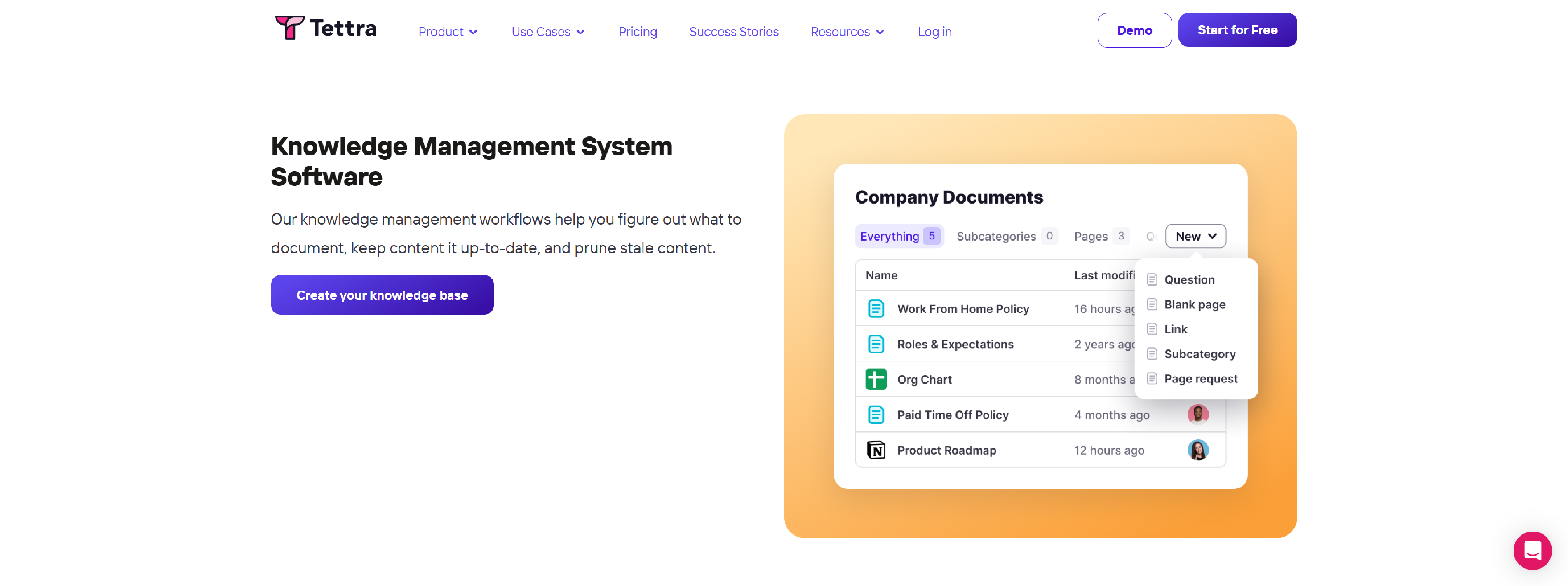
Tettra – knowledge management workflows help you figure out what to document, keep content it up-to-date, and prune stale content.
- Content your team can trust
- Cleanup content clutter quickly
- Identify knowledge gaps
Bloomfire
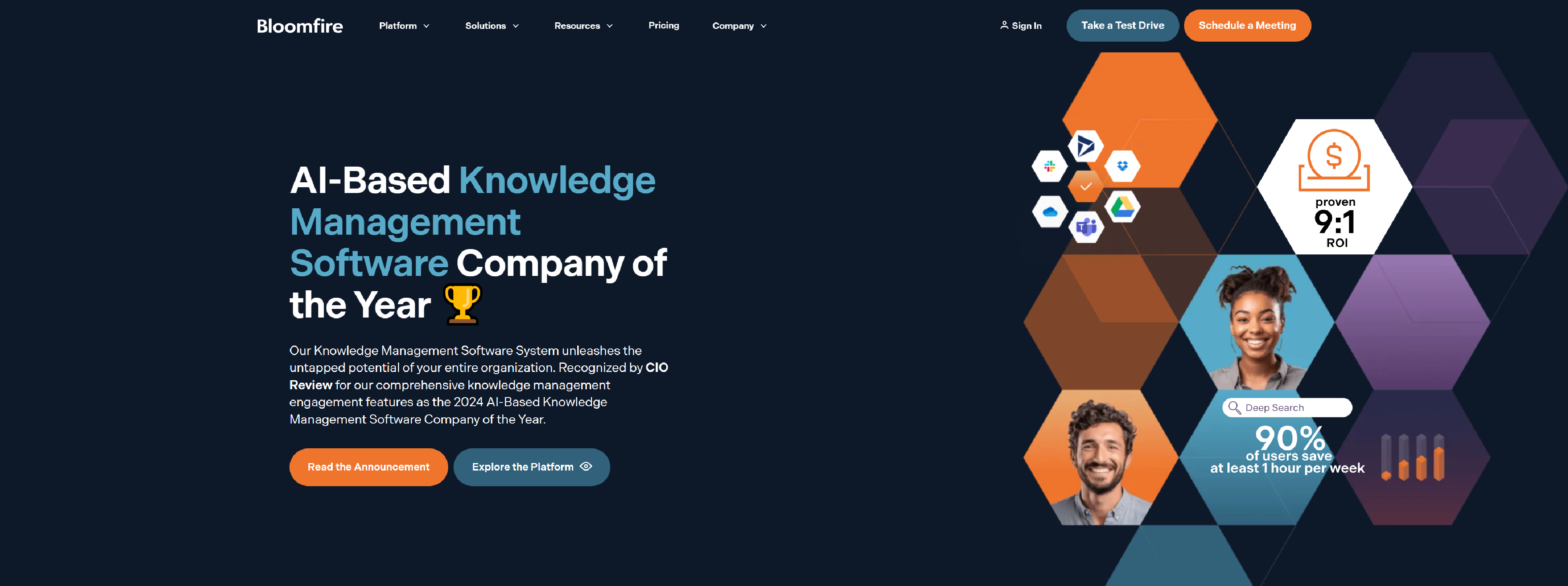
Unleash the untapped potential of your organization by harnessing the power of Bloomfire’s AI-based knowledge management software platform.
- AI Powered Search & Discovery
- AI-Powered Enterprise Search
- AI Powered Authoring Tools
- Layouts & Customization
- Custom User Experiences
- Easy Administration
- Access Management
- Data Security
- Q&A Collective Knowledge Engine
- Moderation Tools
- Content & Document Management
- Analytics Suite
- Build-Your-Own Digital Knowledge Worker
Crisp
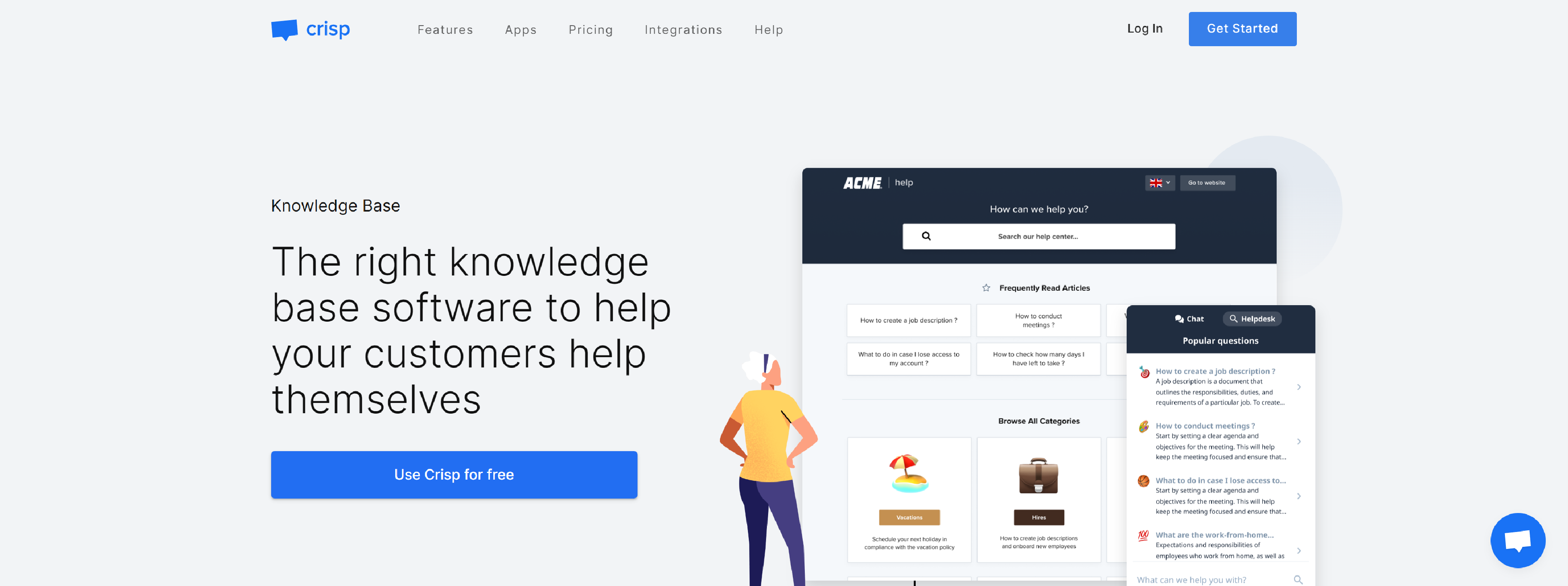
Crisp – knowledge base software gives you the framework you need to build a powerful and flexible knowledge base.
- Optimize your customer experience with self-service support
- Turn your tribal knowledge into easy-to-find answers
- Build the knowledge base your customers deserve
- Deliver high-quality knowledge base articles to customers
- Make your self-service strategy even more customizable with our help widget
- Make your multilingual knowledge base easy to create and maintain
- 500,000 brands are already using Crisp to improve their customer experience
Helpjuice
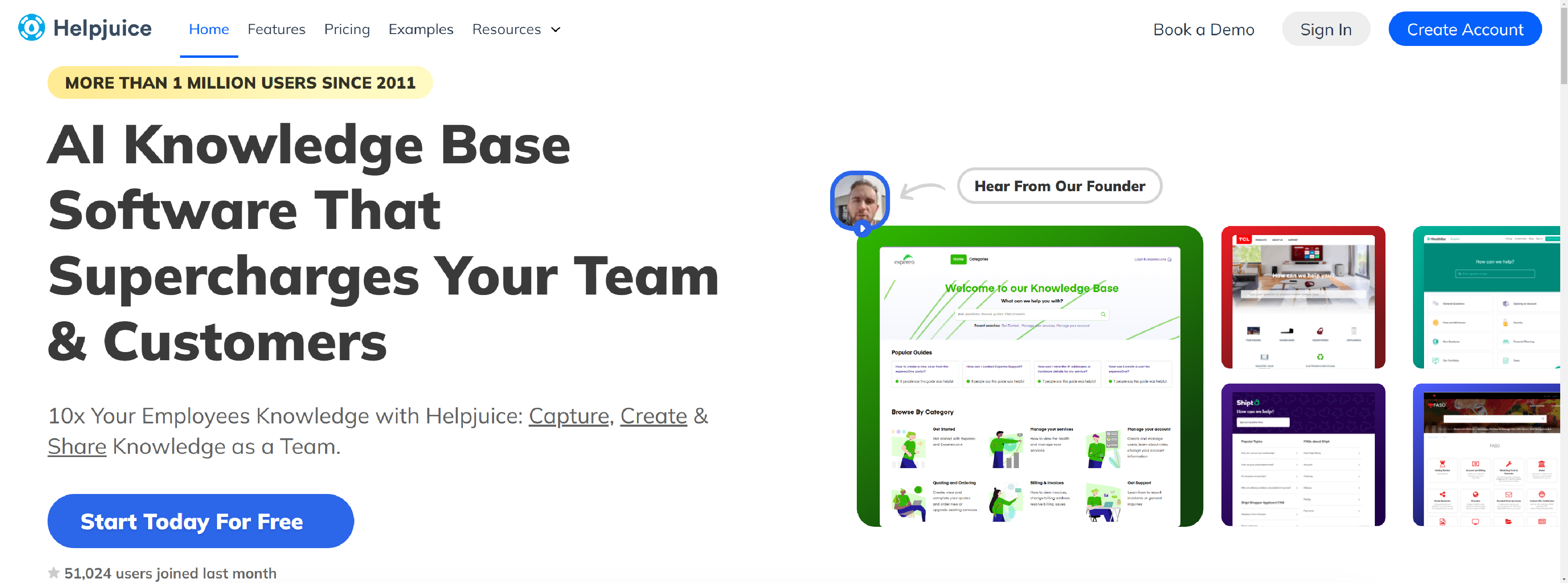
Helpjuice – knowledge Base Software used by 130,000+ users from companies like Amazon, Hertz, Shipt.
- Limitless Authoring & Formatting
- Publish Multiple Versions
- Structure Content
- Control Who Sees What
- Understand Content Impact
- Collaboration Directly from Article
- Easily Restore Article History
Kpsol
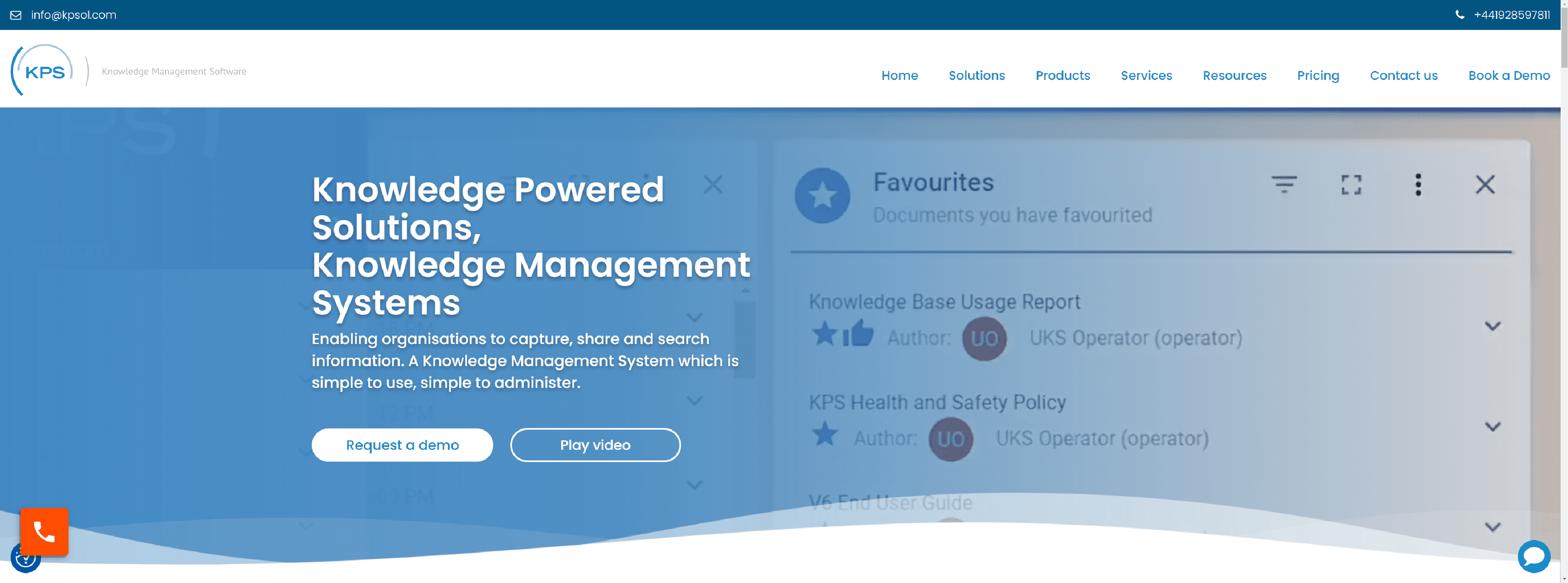
Kpsol – knowledge Management systems and software solutions that increase customer satisfaction & improve productivity.
- Ask questions in your own words
- Powerful knowledge creation and capture
- Engagement platform for everyone
- Valuable insights on your knowledge demand
Workvivo
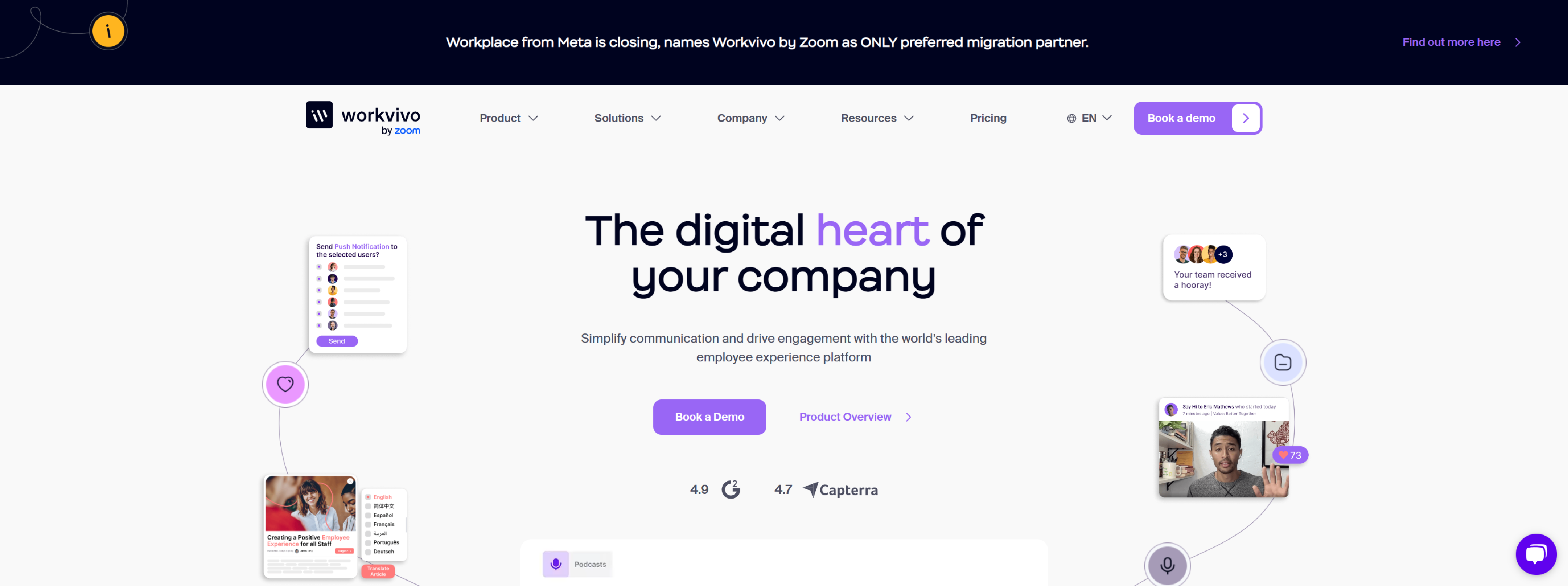
Workvivo – improve your employee communication with the leading employee app and employee software for a more connected business.
- Empower employees to build meaningful relationships, feel a sense of belonging, and connect over shared interests
- Social feed and collaboration spaces make it easy to stay connected, share information, and work more closely together
- Celebrate team and individual achievements through public shout-outs and awards
- Grow a thriving culture. Make your company easy to join and hard to leave
Happeo
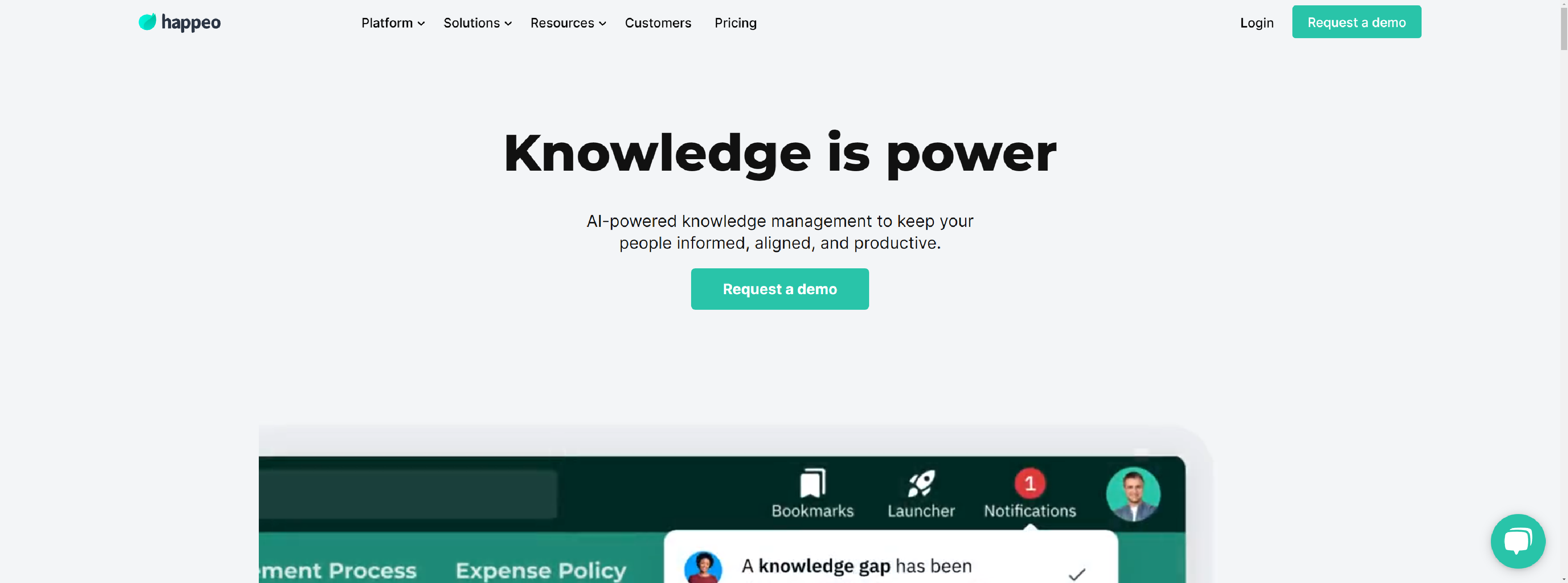
Happeo – this intranet keeps your teams informed, aligned, and productive with a template-based page builder, integrations, and universal search across all company tools.
- Knowledge for all
- Knowledge management made simple
- Understand your organization
- Drive knowledge management further, faster
Swiftype
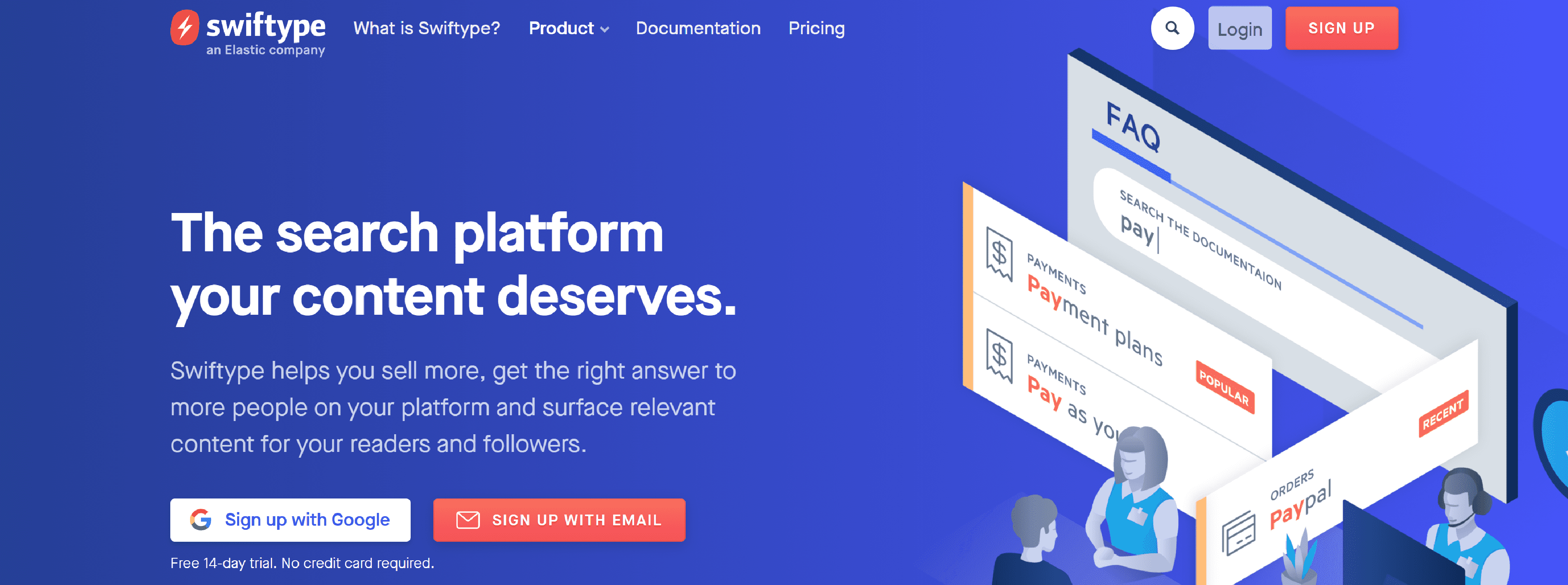
Swiftype is a cloud-based search platform that provides all the tools you need to create fantastic search experiences.
- Code-free rollout with exceptional relevance
- Intuitive search customization features
- Powerful crawler and API platform
- Extensive developer tool suite
- Secure and distributed cloud infrastructure
- Consolidated cross-domain search
Nuclino
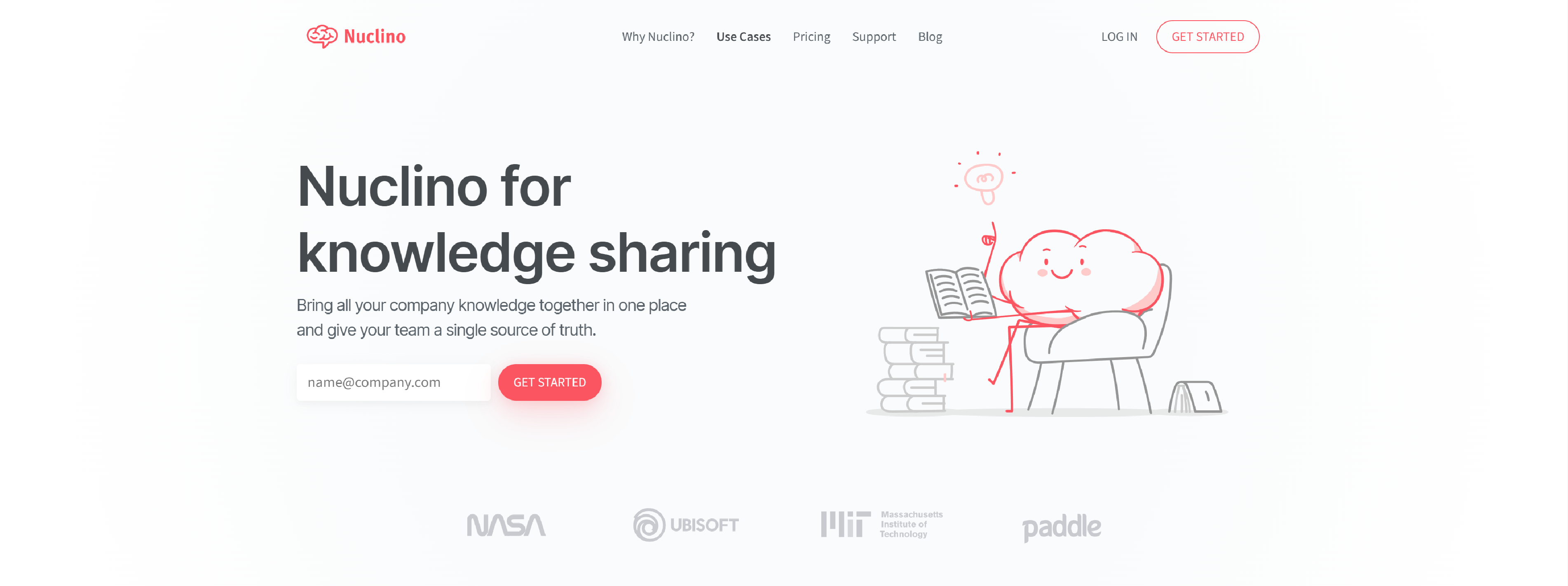
Nuclino – bring all your company knowledge together in one place and give your team a single source of truth.
- A delightfully simple wiki your team will love
- Document everything with ease
- Keep things neatly organized
- Effortlessly manage access
- Find answers, instantly
- Capture knowledge visually
- Connect your favorite tools
- Keep your company knowledge safe
- Templates for every team
- One place for all your work
Types of knowledge management Software
When discussing types of knowledge management (KM) software beyond a straightforward list, it’s helpful to understand the unique characteristics, functions, and purposes that each type serves in a broader context.
1. Document Management Systems (DMS)
Document Management Systems are designed to handle the creation, storage, and management of electronic documents. These systems ensure that documents are easily retrievable, secure, and correctly versioned. They often feature tools for organizing files, enforcing document retention policies, and facilitating access control.
2. Content Management Systems (CMS)
Content Management Systems are specialized in managing digital content across websites or internal platforms. They support content creation, editing, and publishing, providing a framework for managing workflows and ensuring consistency.
3. Knowledge Bases
Knowledge Bases are centralized repositories where organizations store and manage information, FAQs, and troubleshooting guides. They are often used for customer support to provide self-service options and reduce the burden on support teams.
4. Collaboration Tools
Collaboration Tools focus on improving teamwork and communication within organizations. These tools offer features for real-time messaging, file sharing, and joint document editing, enabling seamless collaboration regardless of team members’ locations.
5. Enterprise Social Networks (ESNs)
Enterprise Social Networks foster social interaction and knowledge sharing within organizations. They provide a platform for employees to create profiles, join groups, and engage in discussions, similar to social media but within a corporate context.
6. Learning Management Systems (LMS)
Learning Management Systems are designed to deliver and manage educational and training content. They support e-learning by providing tools for course creation, tracking learner progress, and conducting assessments.
7. Customer Relationship Management (CRM) Systems
CRM Systems manage interactions with customers, storing crucial customer data and tracking relationships. They help organizations understand customer needs, streamline sales processes, and provide better service.
8. Project Management Software
Project Management Software assists in planning, executing, and monitoring projects. It includes features for task management, resource allocation, and progress tracking, which help teams stay organized and meet project goals.
9. Enterprise Resource Planning (ERP) Systems
ERP Systems integrate various business processes and functions into a unified system. They manage data related to finance, human resources, supply chain, and more, providing a comprehensive view of organizational operations.
10. Business Intelligence (BI) Tools
Business Intelligence Tools analyze and visualize data to support decision-making. They help organizations transform raw data into actionable insights, offering features like reporting, dashboards, and data visualization.
11. Knowledge Sharing Platforms
Knowledge Sharing Platforms are designed to facilitate the exchange of knowledge and best practices among employees. They may include features like wikis, forums, and community spaces where users can contribute and access collective knowledge.
12. Idea Management Systems
Idea Management Systems capture and manage innovative ideas within an organization. They provide a structured approach for submitting, evaluating, and implementing ideas, encouraging creativity and continuous improvement.
Each type of KM software serves specific functions and can be integrated or used in combination to create a comprehensive knowledge management strategy tailored to an organization’s needs. Understanding the unique capabilities of each type helps organizations choose the right tools to effectively manage and leverage their knowledge assets.
Why are knowledge management Software important?
Knowledge management software is crucial because it addresses several fundamental challenges that organizations face in managing their intellectual assets and resources.
1. Centralized Knowledge Repository
Knowledge management software consolidates information and knowledge into a centralized repository. This centralized access helps ensure that valuable data and insights are not scattered across disparate systems or lost over time. By having a single source of truth, organizations can reduce redundancy, avoid duplication of efforts, and maintain consistency in information.
2. Enhanced Collaboration and Communication
Effective KM software facilitates seamless collaboration among team members, regardless of their location. Tools that support real-time communication, document sharing, and collaborative workspaces help teams work together more efficiently. This enhanced collaboration fosters innovation and problem-solving, as employees can more easily share insights, brainstorm ideas, and build on each other’s contributions.
3. Informed Decision-Making
Access to up-to-date and relevant information is critical for informed decision-making. KM software provides tools for data analysis, reporting, and visualization, which help managers and executives make decisions based on comprehensive and accurate information.
4. Knowledge Retention and Transfer
Organizations face the risk of losing valuable knowledge when employees leave or retire. KM software helps mitigate this risk by capturing and documenting knowledge in a structured format. This ensures that critical information is retained within the organization and can be easily transferred to new or existing employees, thus preserving institutional knowledge.
5. Increased Efficiency and Productivity
By streamlining the management and retrieval of information, KM software helps employees find the resources they need more quickly. This reduces the time spent searching for information and helps employees focus on their core tasks. The automation of routine processes and the availability of knowledge at their fingertips significantly boosts productivity and operational efficiency.
6. Improved Customer Service
Knowledge management software supports customer service teams by providing them with access to comprehensive knowledge bases, FAQs, and support documents. This enables support staff to quickly resolve customer issues, provide accurate information, and improve overall customer satisfaction. Additionally, self-service options in knowledge bases allow customers to find answers independently, enhancing their experience.
7. Encouragement of Innovation
KM software encourages the sharing and exploration of new ideas by providing platforms for idea submission, discussion, and development. This structured approach to managing innovative ideas helps organizations tap into the creativity of their employees and foster a culture of continuous improvement and innovation.
8. Compliance and Risk Management
For organizations operating in regulated industries, maintaining compliance with legal and regulatory requirements is crucial. KM software helps ensure that relevant policies, procedures, and documentation are readily available and up-to-date. This reduces the risk of non-compliance and helps organizations manage and mitigate potential risks more effectively.
9. Enhanced Learning and Development
KM software supports learning and development by providing access to training materials, e-learning modules, and development resources. Employees can engage in continuous learning, access knowledge from past projects, and benefit from shared expertise, leading to improved skills and career growth.
10. Better Organizational Alignment
By aligning knowledge management practices with organizational goals and strategies, KM software helps ensure that knowledge is used to support and drive business objectives. This alignment helps maintain focus on strategic priorities, facilitates coordination across departments, and supports overall organizational success.
Knowledge management software is vital for organizations because it centralizes and organizes information, enhances collaboration, supports informed decision-making, preserves institutional knowledge, improves efficiency, and fosters innovation.
Most Common Questions Regarding Knowledge Management Software
Q: What exactly is Knowledge Management Software?
A: Knowledge Management Software (KMS) is a tool designed to help organizations manage their information and knowledge. It centralizes, organizes, and facilitates the sharing of knowledge within a company. This means storing documents, best practices, and expertise in one place, making it easier for employees to access and utilize valuable information to make better decisions and collaborate more effectively.
Q: What are the main features you’d find in Knowledge Management Software?
A: KMS usually includes several key features. These often involve a centralized repository where all important documents and knowledge are stored. You’d also find powerful search and retrieval tools to help users quickly find the information they need. Collaboration tools like discussion forums and shared workspaces are common, as well as document management capabilities to handle everything from organization to version control. Many systems also offer knowledge capture tools to document new insights and analytics for monitoring how knowledge is used.
Q: Why should an organization consider using Knowledge Management Software?
A: There are several compelling reasons. First, it enhances efficiency by reducing the time employees spend searching for information. It also fosters better collaboration by providing tools that facilitate communication and information sharing. By keeping all knowledge in one place, the software helps with informed decision-making, preserves valuable expertise, and ultimately boosts productivity. Additionally, it helps retain knowledge within the organization, reducing the impact of turnover.
Q: What are some common challenges organizations face when implementing Knowledge Management Software?
A: Implementing KMS can come with challenges. User adoption is a big one getting employees to consistently use the system and integrate it into their daily routines can be difficult. Ensuring data quality is another challenge, as the system relies on accurate and up-to-date information to be effective. Integration with other existing systems can be complex and require careful planning. Security is also a concern, as protecting sensitive information is crucial. Lastly, managing the transition and change to a new system can be challenging and requires good change management practices.
Q: Can you give me an example of how Knowledge Management Software might be used in a real-world scenario?
A: Absolutely. Imagine a large tech company where employees from different departments need to access the latest best practices and technical documentation. Without a centralized system, finding this information can be time-consuming and inefficient. With KMS, all this knowledge is stored in one place. When a new employee joins or when an existing employee needs to access information about a new product, they can quickly search the system, find the relevant documents, and get up to speed without having to ask around or dig through emails and old files.
Q: How do organizations typically evaluate the success of their Knowledge Management Software?
A: Organizations evaluate KMS success in a few ways. They track usage metrics to see how often the system is accessed and how effectively it’s being used. User feedback is collected to understand how well the system meets the needs of its users. They also assess the ease with which users can find the information they need. Productivity gains and improvements in efficiency are measured to see if the system is having a positive impact. Lastly, knowledge retention is evaluated to ensure that valuable information is preserved and utilized.