IT project management software is a specialized type of project management tool designed specifically to address the unique challenges and requirements of managing information technology (IT) projects. These projects often involve complex technical tasks, multiple stakeholders, and tight deadlines, making effective project management essential for success. IT project management software provides the tools and features necessary to plan, execute, monitor, and control IT projects efficiently and effectively.

Core Features of IT Project Management Software
- Task Management and Scheduling IT projects typically involve various tasks and milestones that need to be managed meticulously. IT project management software allows project managers to create detailed task lists, set deadlines, and assign tasks to team members. Features like Gantt charts and Kanban boards provide visual representations of task dependencies and progress, helping teams stay organized and on track.
- Resource Management Managing resources, including technical staff, equipment, and software, is crucial for IT projects. Software tools offer functionalities for allocating and tracking resources, ensuring that the right people and tools are available when needed. This helps in preventing overallocation or underutilization of resources and maintains project efficiency.
- Budgeting and Financial Tracking IT projects often involve significant budgets and financial constraints. Project management software includes budgeting tools that help track expenses, manage costs, and forecast financial needs. These tools provide visibility into the project’s financial status, helping to ensure that the project remains within budget and financial resources are used effectively.
- Risk Management Identifying and mitigating risks is critical in IT projects due to their complexity and the potential for technical issues. IT project management software provides tools for risk assessment and management, allowing project managers to identify potential risks, evaluate their impact, and develop strategies to address them. This proactive approach helps in minimizing disruptions and ensuring project success.
- Communication and Collaboration Effective communication and collaboration are essential for IT projects, especially when team members may be working remotely or across different locations. IT project management software often includes features like integrated messaging, document sharing, and collaboration spaces that facilitate seamless communication among team members, stakeholders, and project managers.
- Documentation and Knowledge Management IT projects generate a significant amount of documentation, including project plans, technical specifications, and progress reports. Project management software often includes document management systems that help in organizing, storing, and accessing project documentation. This ensures that important information is readily available and helps in maintaining a knowledge repository for future reference.
- Reporting and Analytics Monitoring and reporting on project performance is crucial for managing IT projects effectively. IT project management software provides reporting tools that offer insights into various aspects of the project, such as progress, resource utilization, and financial status. Customizable dashboards and reports help project managers make informed decisions and track key performance indicators (KPIs).
- Integration Capabilities IT projects often involve various tools and systems, such as development environments, issue tracking systems, and customer relationship management (CRM) systems. IT project management software typically offers integration capabilities to connect with other tools and platforms, ensuring a seamless flow of information and enhancing overall project efficiency.
Benefits of IT Project Management Software
- Enhanced Efficiency and Productivity By automating routine tasks, providing centralized project management capabilities, and offering tools for effective scheduling and resource allocation, IT project management software enhances overall project efficiency and productivity.
- Improved Communication and Collaboration Integrated communication and collaboration tools facilitate better teamwork and coordination among project team members, stakeholders, and clients, leading to more effective project execution.
- Better Visibility and Control Real-time tracking, reporting, and analytics provide project managers with greater visibility into project progress, resource utilization, and financial status. This visibility helps in making informed decisions and maintaining control over project outcomes.
- Risk Mitigation Proactive risk management tools help in identifying potential issues early and developing strategies to address them, reducing the likelihood of project disruptions and ensuring smoother project execution.
- Cost Management Budgeting and financial tracking features help in managing project costs effectively, preventing budget overruns, and ensuring that financial resources are used efficiently.
IT project management software is an essential tool for managing the complexities of IT projects. Its specialized features address the unique challenges of IT projects, including task management, resource allocation, risk management, and financial tracking. By enhancing efficiency, communication, and visibility, IT project management software helps organizations achieve successful project outcomes and stay competitive in the rapidly evolving IT landscape. As technology continues to advance, these tools will likely incorporate more sophisticated features and capabilities, further improving project management practices in the IT sector.
KANTATA
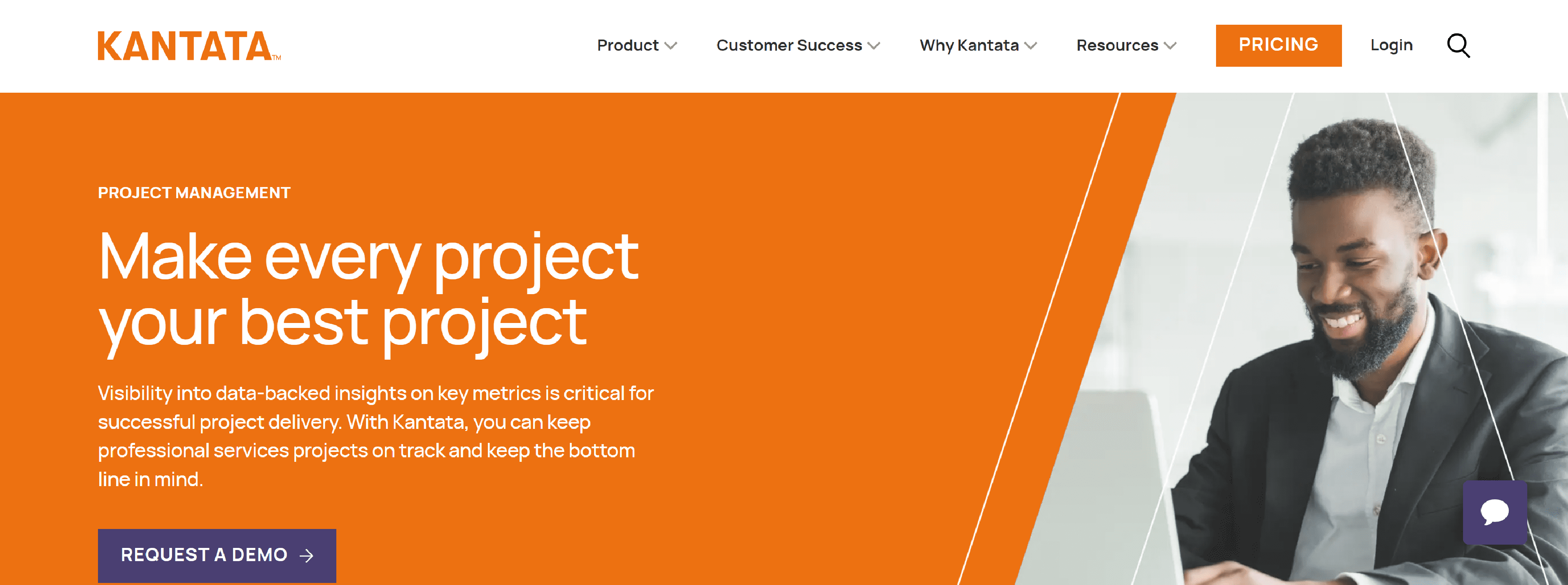
Kantata project management software is purpose-built to boost project performance for consulting, IT services, and other professional services organizations.
- Get the visibility and data access you need to review project performance, boost success, and forecast future work
- With all of your project portfolio information in one place, you can always see the big picture or drill down into the details.
- Kantata is your home base for getting work done
- Understand the financial performance of your projects in real time so you can make forward looking, data-driven decisions across your entire portfolio
- Connect projects to conversations, resources, and teams
NIFTYPM
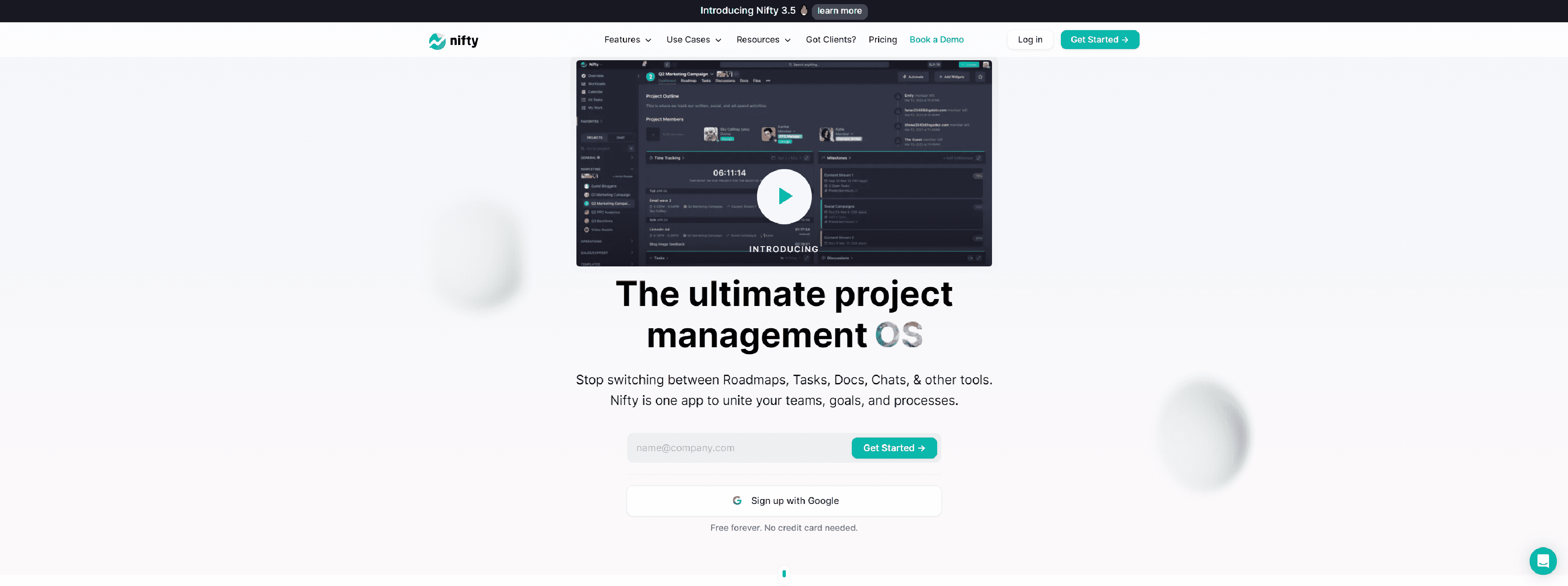
Nifty is the remote collaboration hub to manage projects, tasks, and communications all in one place. Remote work has never been easier, fun, and more efficient.
- Set Goals & Timelines
- Collaborate on Tasks
- Establish Knowledge Hub
- Create Docs & Wikis
- Build Native Forms
- Automate Reporting
MONDAY
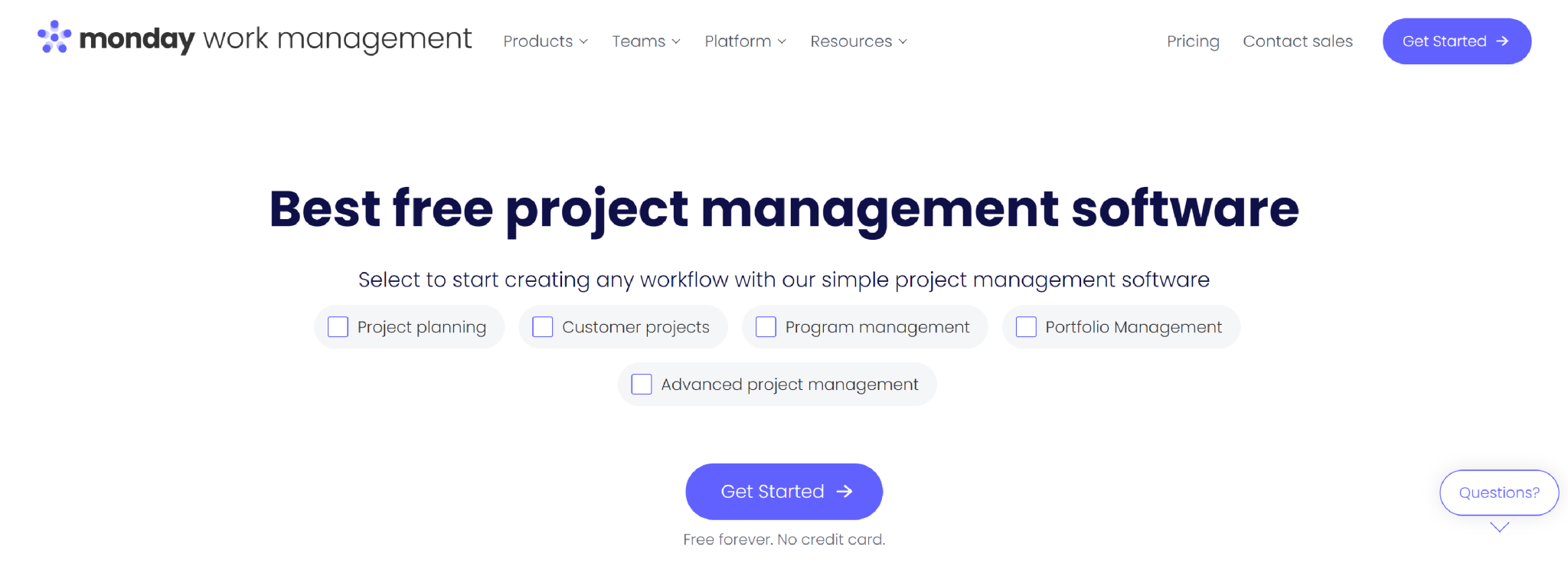
Monday is the best free project management software when it comes to flexibility and customization. Choose and customize views, integrations, and more.
- Flexible views
- Project workdocs
- 36+ column types
- Streamlined communication
- Dashboards
- Automation
- Mobile app
- Workload management
PROOFHUB
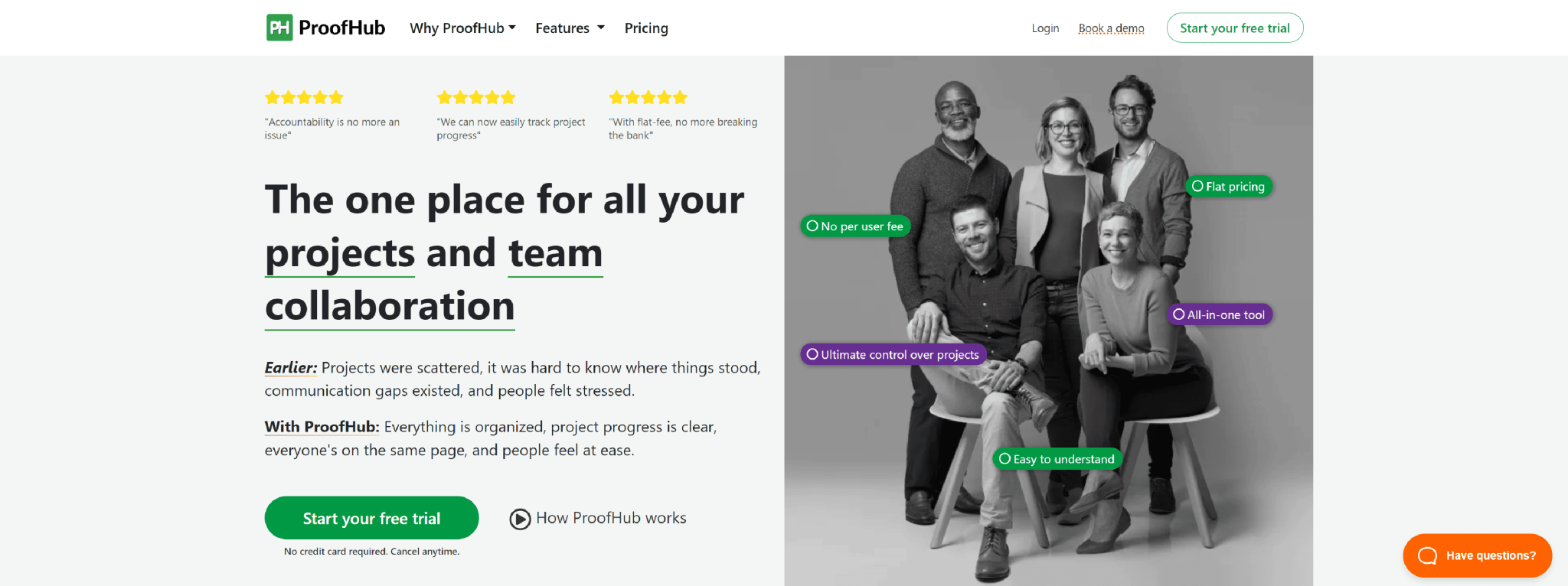
ProofHub is an easy-to-use project management software with everything you need to manage teams, work, and projects from a central location.
- All your projects and teamwork in one place
- All your team’s communication in one place
- One unified workspace for all things project
- Integrate with the tools your team already uses
SMARTSHEET
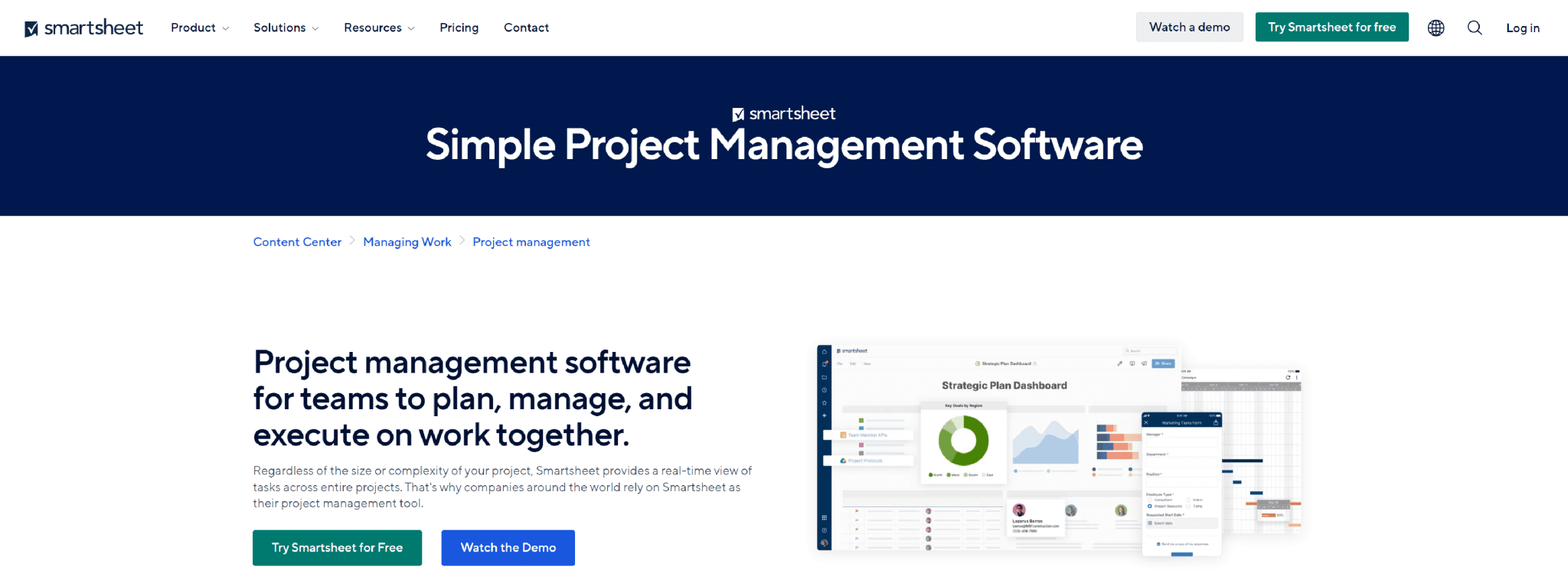
Whether managing simple tasks or complex projects, project managers rely on Smartsheet project management software to align the right people, resources, and schedules to get work done.
- Clear Accountability
- See More, Manage More
- Deliver Work at Scale
CLICKUP

ClickUp brings teams closer together with connected workflows, docs, real-time dashboards and more helping everyone move faster, work smarter, and save time.
- Fast-track your projects with ClickUp AI
- Never lose sight of priorities
- Better transparency, faster buy-in
- Deliver more projects faster and on budget
- See project progress at a glance
ASANA
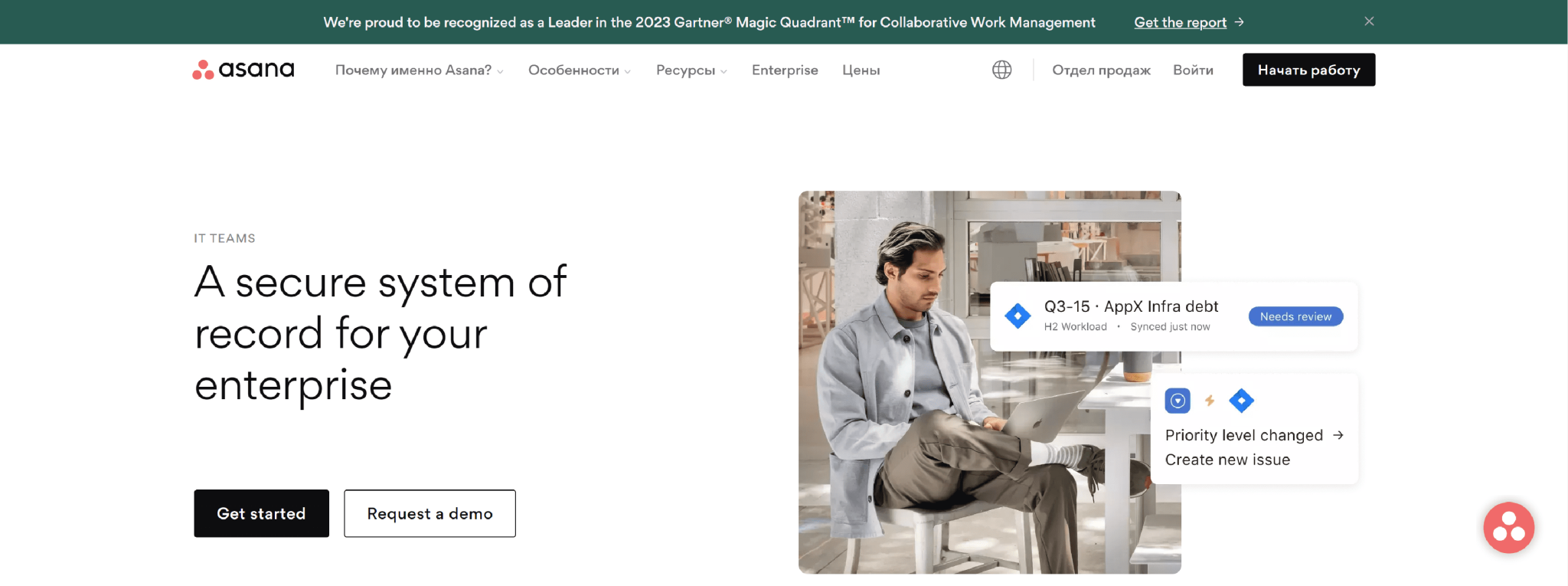
Asana helps enterprises move faster towards their goals, without extra work.
- Standardize IT requests
- Route work to the right person
- Update seamlessly across tools
BASECAMP
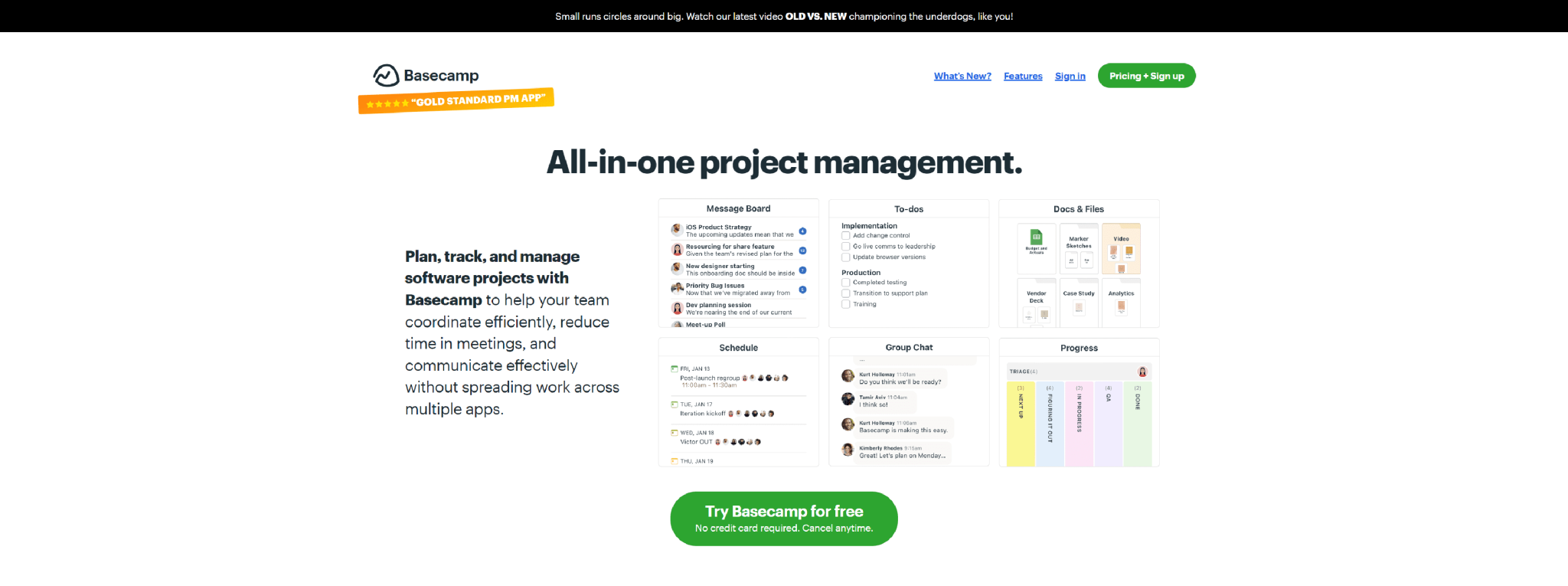
Plan, track, and manage software projects with Basecamp to help your team coordinate efficiently, reduce time in meetings, and communicate effectively without spreading work across multiple apps.
- Give all your projects a home
- Manage projects, not people
- Keep the tools and files you already love
- Project management, only better
WRIKE
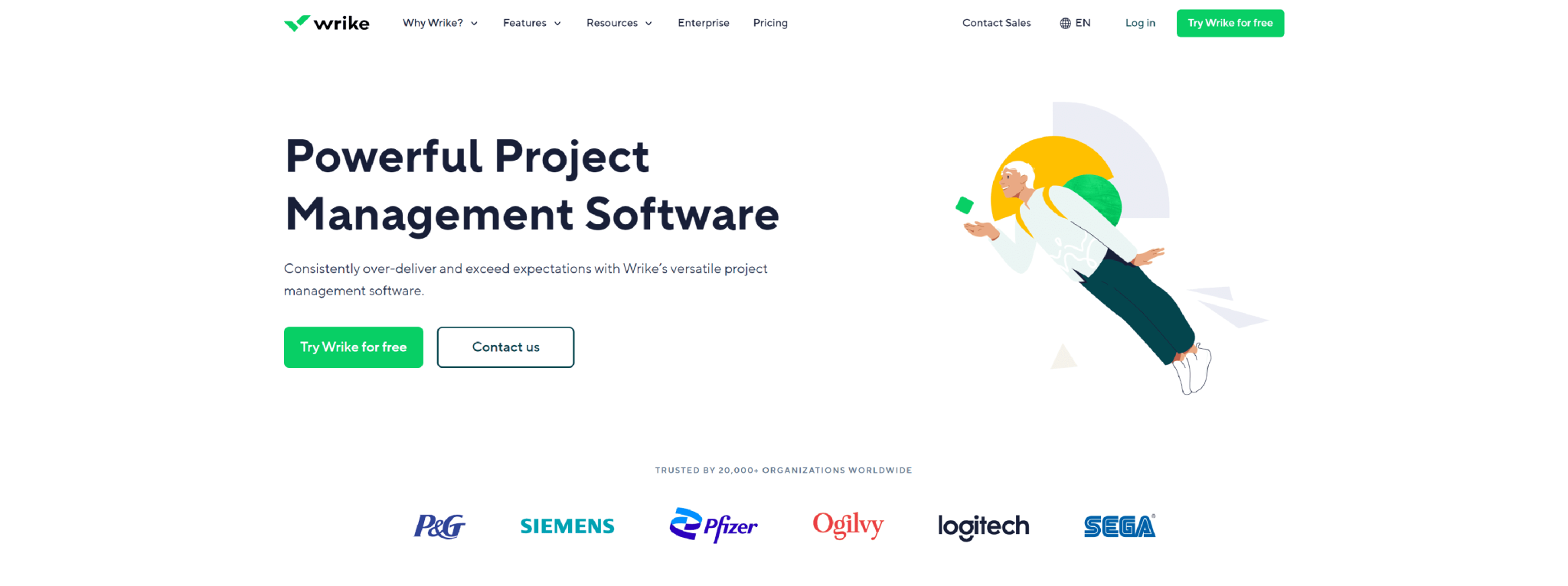
Wrike’s work management platform gives your team full visibility and control over all your tasks and projects.
- Predict and prevent delays
- Become proactive and resilient
- Turn discussions into results
ATLASSIAN
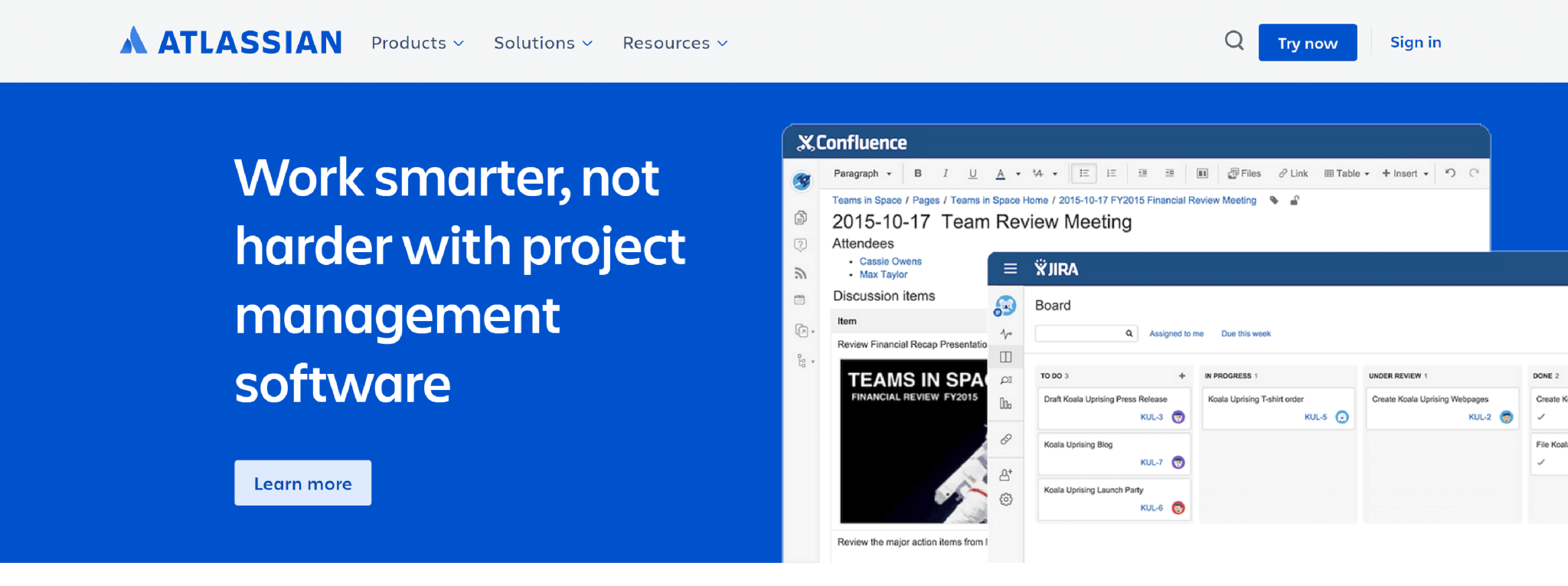
Atlassian project management software that helps you organize, plan, track, discuss, and do work.
- Hear
- Encourage
- Alert
- Record
- Transition
Q1: What is IT project management software?
A1: IT project management software is a tool designed to help manage and streamline the planning, execution, and monitoring of IT projects. It provides functionalities for task management, resource allocation, scheduling, budgeting, risk management, and communication, tailored specifically to the needs and challenges of IT projects. The software aims to enhance efficiency, collaboration, and visibility throughout the project lifecycle.
Q2: What are the key features of IT project management software?
A2: Key features typically include:
- Task Management: Tools for creating, assigning, and tracking tasks with visual aids like Gantt charts and Kanban boards.
- Scheduling: Calendar integrations and automated reminders to manage project timelines and deadlines.
- Resource Management: Allocation and tracking of personnel, equipment, and software resources.
- Budgeting and Financial Tracking: Tools to manage project budgets, track expenses, and forecast financial needs.
- Risk Management: Features for identifying, assessing, and mitigating potential risks.
- Communication and Collaboration: Integrated messaging, document sharing, and collaborative workspaces.
- Documentation Management: Systems for organizing and storing project-related documents.
- Reporting and Analytics: Customizable reports and dashboards for tracking project performance and key metrics.
- Integration Capabilities: Ability to connect with other tools and platforms used in the IT ecosystem.
Q3: How does IT project management software benefit IT projects?
A3: It offers several benefits, including:
- Increased Efficiency: Automates routine tasks and centralizes project management processes.
- Enhanced Communication: Facilitates seamless interaction among team members and stakeholders.
- Better Visibility: Provides real-time tracking and reporting, allowing for informed decision-making.
- Effective Risk Management: Helps in identifying and addressing risks early.
- Cost Control: Monitors and manages budgets effectively to prevent overruns.
Q4: How does IT project management software support agile methodologies?
A4: IT project management software often includes features that support agile methodologies, such as:
- Sprint Planning: Tools for planning and managing sprints or iterations.
- Backlog Management: Facilities for maintaining and prioritizing product backlogs.
- Kanban Boards: Visual boards for tracking tasks and workflow.
- Burndown Charts: Graphical representation of work completed versus work remaining.
Q5: Can IT project management software integrate with other tools?
A5: Yes, many IT project management tools offer integration capabilities with other software and platforms, such as:
- Development Tools: Integrations with IDEs, version control systems (e.g., GitHub), and continuous integration/continuous deployment (CI/CD) tools.
- Communication Platforms: Integration with messaging apps like Slack or Microsoft Teams.
- Financial Systems: Connects with accounting software for budgeting and expense tracking.
- Customer Relationship Management (CRM) Systems: Syncs with CRM tools to align project goals with customer needs.
Q6: How does IT project management software help with remote teams?
A6: For remote teams, IT project management software provides:
- Real-Time Collaboration: Tools for instant communication and document sharing.
- Task Visibility: Centralized task and project tracking accessible from any location.
- Time Zone Coordination: Features for managing deadlines and scheduling across different time zones.
- Cloud-Based Access: Accessibility from any device with an internet connection, ensuring that all team members can participate and contribute regardless of their physical location.
Q7: What should organizations consider when choosing IT project management software?
A7: When selecting software, organizations should consider:
- Ease of Use: The user interface should be intuitive and easy to navigate.
- Feature Set: Ensure the software includes features that meet the specific needs of your IT projects.
- Scalability: The software should be able to scale with the size and complexity of your projects.
- Integration Capabilities: Compatibility with other tools and systems used in your organization.
- Cost: Evaluate the pricing model and ensure it aligns with your budget and value expectations.
- Customer Support: Access to reliable support and resources for troubleshooting and guidance.
Q8: How can IT project management software improve project outcomes?
A8: By enhancing planning, coordination, and monitoring, IT project management software can:
- Streamline Processes: Automate tasks and workflows to improve efficiency.
- Increase Accountability: Clearly assign tasks and responsibilities, making it easier to track progress and address issues.
- Enhance Decision-Making: Provide data-driven insights and real-time information to guide decisions.
- Improve Stakeholder Engagement: Facilitate communication and transparency with stakeholders.
Q9: Is IT project management software suitable for all types of IT projects?
A9: IT project management software is designed to accommodate a wide range of IT projects, from software development and infrastructure upgrades to IT service management and digital transformations. The suitability may vary based on the specific needs of the project, the complexity of tasks, and the required features. It’s important to choose a tool that aligns with the project’s requirements and organizational goals.