Client management software for small businesses is designed to help organizations keep track of their interactions with clients, streamline processes, and manage relationships more effectively. It generally includes features such as contact management, appointment scheduling, communication tools, and data analysis. Some key benefits for small businesses include improved organization, better customer service, and more efficient use of resources.

Here’s a general overview of what such software typically includes and how it functions:
- Centralized Contact Management: At the heart of any client management system is its ability to centralize client data. This feature allows businesses to store comprehensive profiles of their clients, including personal details, contact information, and historical interactions. By consolidating this information in a single database, the system ensures that every team member has access to up-to-date and accurate client data.
- Interaction Tracking: Client management systems excel at tracking interactions between the business and its clients. This involves logging every touchpoint, from emails and phone calls to meetings and follow-ups. By maintaining a detailed history of all interactions, businesses can provide a more personalized service. For instance, if a client had a previous complaint, a representative can easily review this history and address it more effectively in future communications.
- Sales and Lead Management: Effective sales management is another crucial aspect of client management systems. These systems help businesses manage their sales pipelines by tracking leads as they progress through different stages of the sales process. They provide tools for capturing lead information, nurturing prospects, and converting them into clients. The system’s pipeline management features allow businesses to visualize their sales process, forecast future sales, and identify potential bottlenecks.
- Task and Project Management: Client management systems often include task and project management capabilities. This means businesses can assign tasks to team members, set deadlines, and track progress related to client interactions or projects. For example, if a client requests a custom product, tasks can be assigned to different departments to ensure that the request is fulfilled.
- Communication Tools: Integrated communication tools are a significant feature of client management systems. These tools often include email integration, allowing users to send and track emails directly from the system. Some systems also offer built-in messaging or calling features, enabling direct communication with clients without leaving the platform. By centralizing communication within the system, businesses can maintain a comprehensive record of client interactions and ensure that all correspondence is logged and accessible.
- Scheduling and Calendar Integration: Client management systems streamline scheduling and calendar management. They often include features for appointment booking, allowing clients to schedule meetings or calls directly. Automated confirmation and reminder features help reduce no-shows and ensure that appointments are kept.
- Analytics and Reporting: Analytics and reporting are essential features that provide insights into various aspects of client interactions and business performance. Client management systems generate detailed reports on sales performance, client engagement, and other key metrics. These insights help businesses understand trends, measure effectiveness, and make informed decisions.
- Automation: Automation features in client management systems enhance efficiency by automating routine tasks. This includes automating follow-up emails, data entry, and task assignments. Automation reduces the time spent on repetitive tasks and minimizes the potential for human error.
- Integration Capabilities: Integration capabilities allow client management systems to connect with other tools and platforms, such as email services, social media, and accounting software. This ensures that client data is synchronized across different systems and provides a unified view of client interactions.
- Mobile Access: Modern client management systems often include mobile access features, allowing users to manage client interactions and access information from mobile devices.
- Security and Access Control: Client management systems prioritize security and access control. They use encryption and other security measures to protect sensitive client data. Access control features allow administrators to set permissions and restrict access based on user roles, ensuring that only authorized individuals can view or modify certain information.
Client management systems offer a comprehensive suite of features designed to improve the management of client relationships. From centralizing contact information and tracking interactions to managing sales processes and automating tasks, these systems help businesses enhance efficiency, provide better customer service, and make data-driven decisions.
Jotform
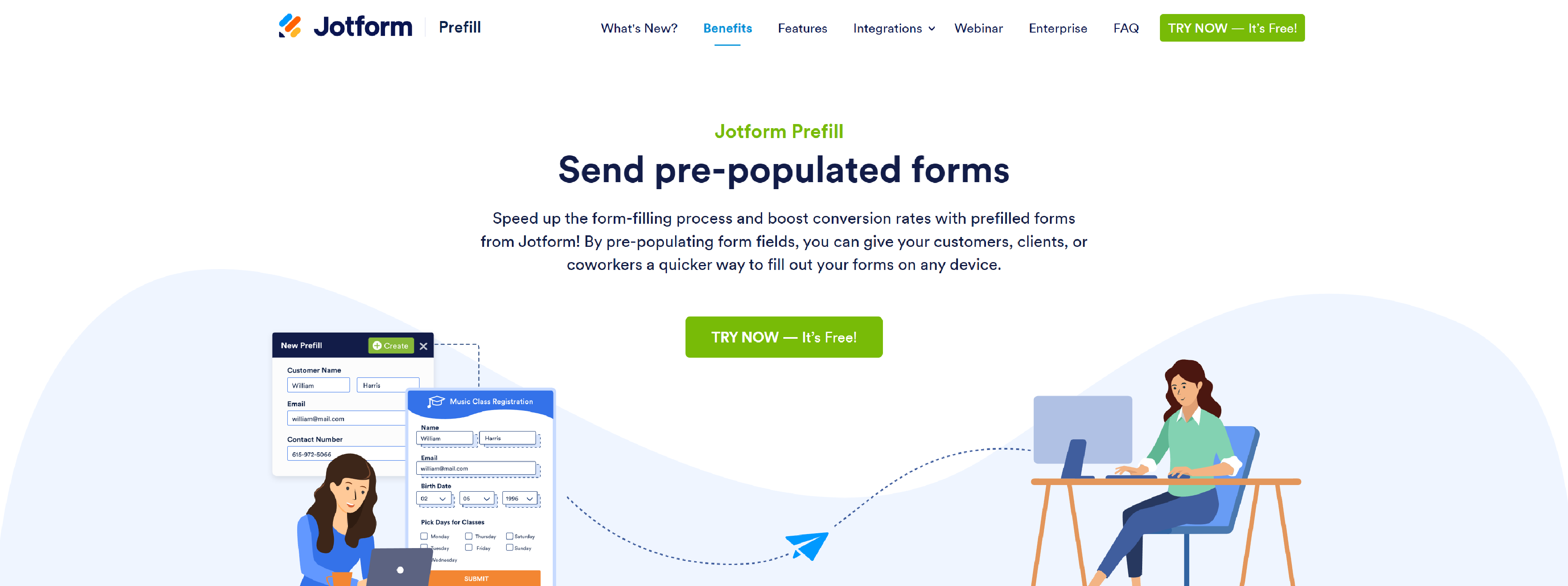
With Jotform, you can streamline client lead generation and automatically pull lead data into a comprehensive database.
- Automate marketing processes
- Increase form completion rates
- Save your customers time
- Share prefilled forms securely
- Reduce user errors
Keap

Keap is the CRM software built exclusively for small businesses, making it easy to track and automate almost every aspect of client management.
- Never miss a new lead with automated lead capture
- All your data in one place (accessible anywhere)
- Trigger personalized follow-ups that convert more leads
- Integration without the hassle
Freshworks
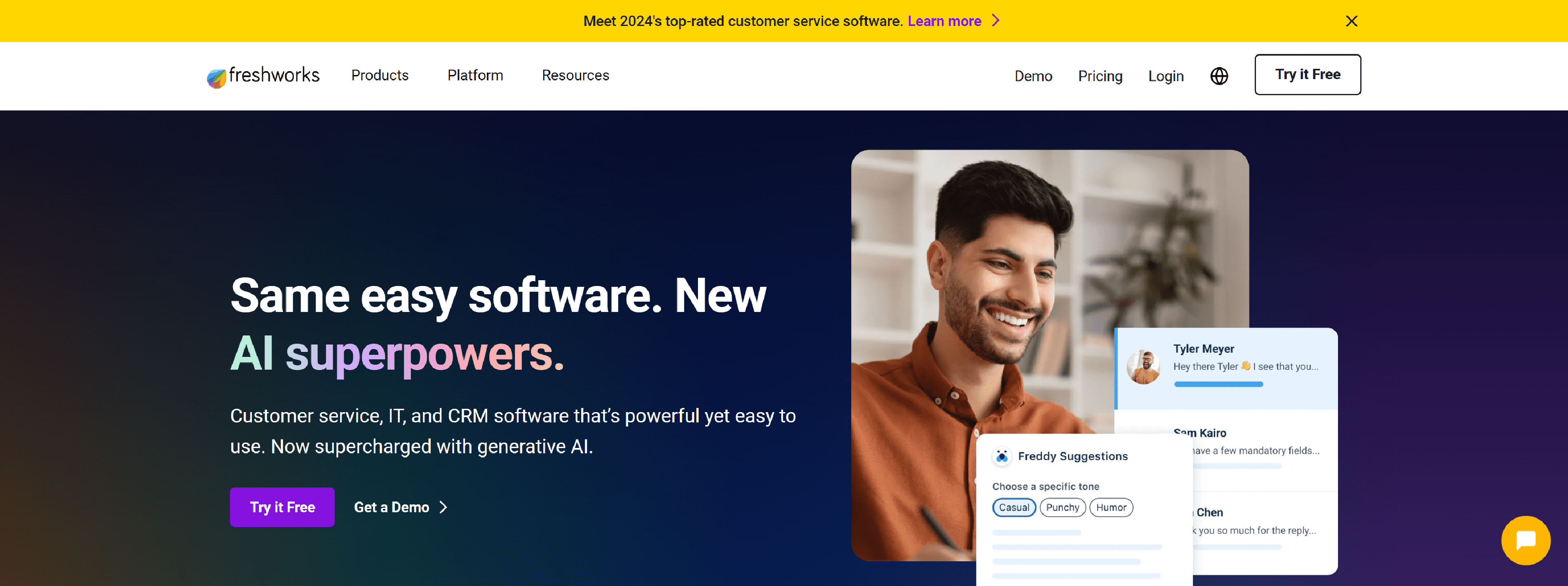
Freshsales is an intuitive and user-friendly customer relationship management platform that simplifies your client management needs by organizing all their information in one space.
- Know your customers inside out
- Focus on the right clients with Freddy AI
- Manage your interactions
- Communicate with just one tool
- Strengthen engagement with personalization
- Reduce manual data entry
- Tailor for your needs
- Automate your follow-ups
- More than just a client management software
Vcita
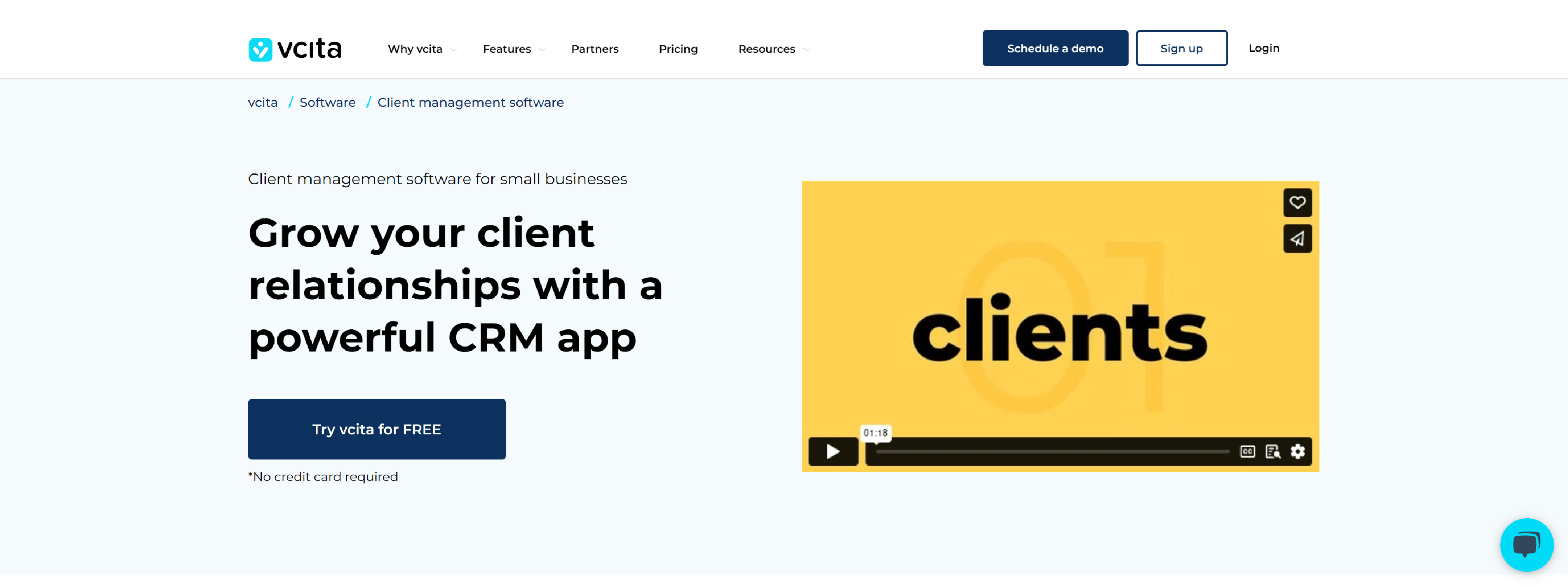
Optimize your business operations with vcita by leveraging features like automated scheduling and payment collection, client management, AI-driven recommendation, billing and invoicing, automatic reminders, email marketing campaign templates, and comprehensive reporting.
- Manage an online calendar and let clients book appointments & services
- Handle your billing & invoicing like a pro and accept payments online
- Empower clients to self-serve online 24/7 through a personal client portal
- Monetize your traffic with a friendly lead-generating website widget
- Generate more business with email campaigns & SMS marketing
Vencru
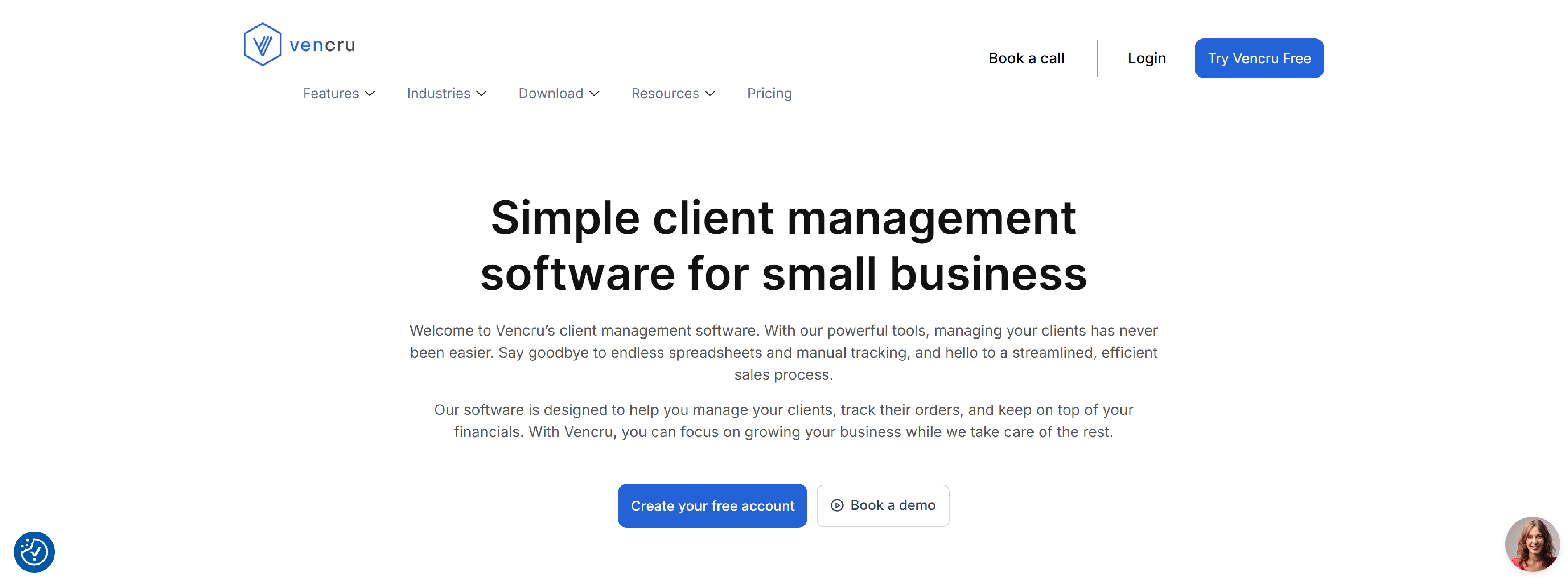
Vencru – client management software offers detailed client statement reports, debtor tracking, and seamless accounting integration.
- Organize All Clients in One Centralized Place
- Get Client Statement Reports
- Manage Debtors
- Manage clients on the go
Niftypm
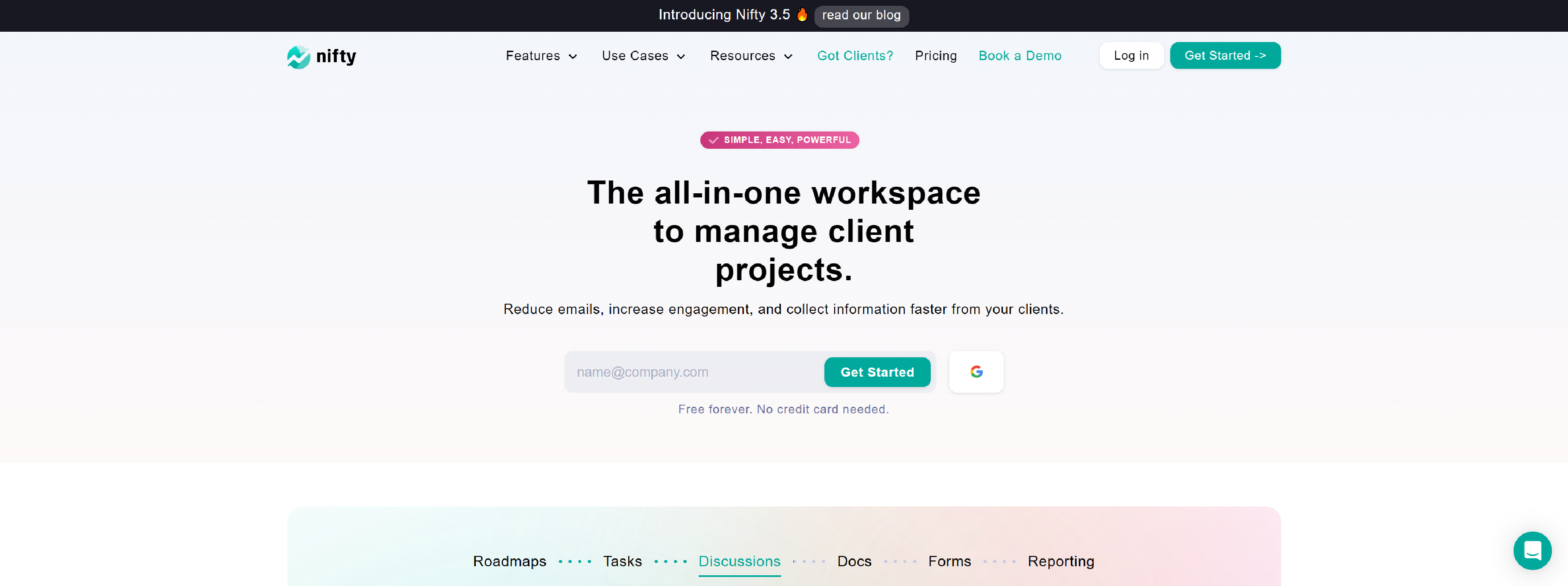
Niftypm – a space for your team and clients to manage projects, collaborate on tasks, and automate progress reporting. Manage client projects, deliveries, and communications in one place.
- Stay in control
- Automate progress tracking
- Track billable hours
- Keep a record
- Streamline responsibilities
- Expedite feedback gathering
Clientmanager
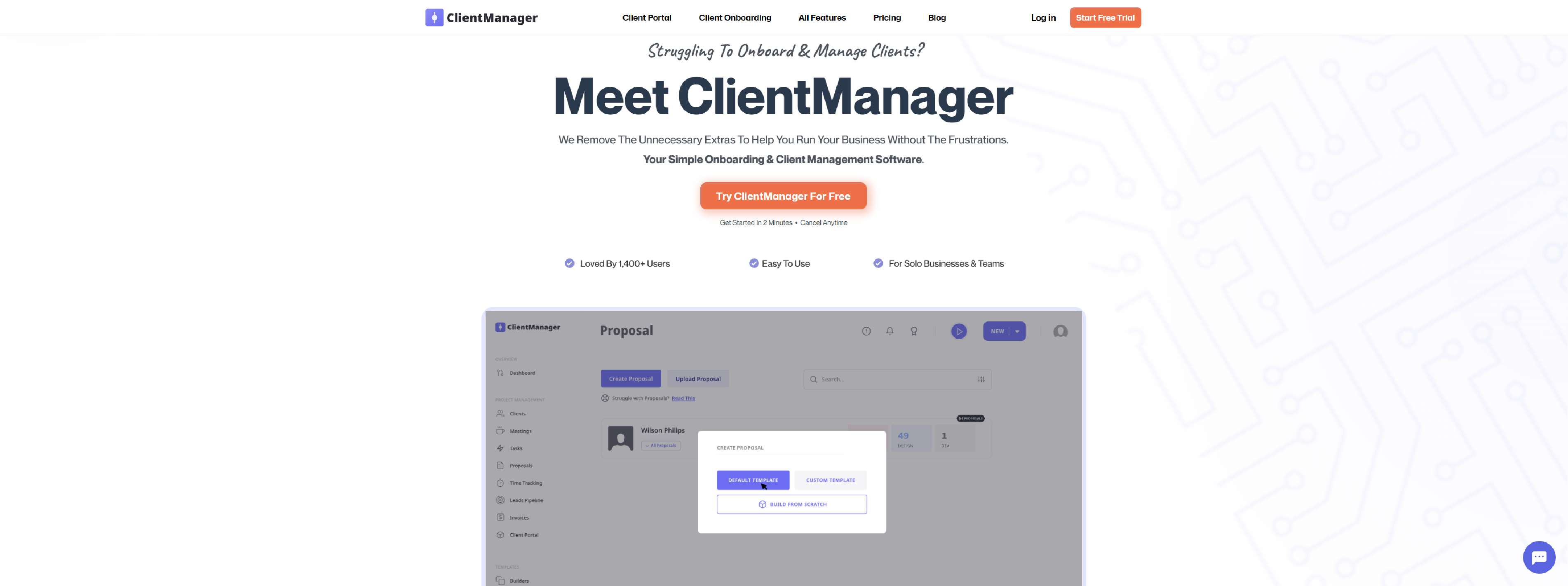
ClientManager, the simple client onboarding & management software tool for freelancers, small businesses, and large teams.
- Collaborate with clients – all you need in one dashboard
- Create proposals with e-signing and send a URL to the client to sign
- Create contracts with e-signing and send a URL to the client to sign
- Create once-off and recurring invoices in under 5 minutes
- Clean calendar dashboard to get a bird’s eye view of important events/tasks
- Manage projects with ease in our super-clean, beautiful user interface
- Tag, mention, and assign team members within relevant tasks and client dashboards
- All you need to manage each client, in one simple dashboard
- Send a URL to your client to get their information and replace emails
- Schedule and book meetings directly from your dashboard
- Track and keep up with your lead pipeline directly from your dashboard
- Add how long each task takes so you can calculate cost-to-client
Practice
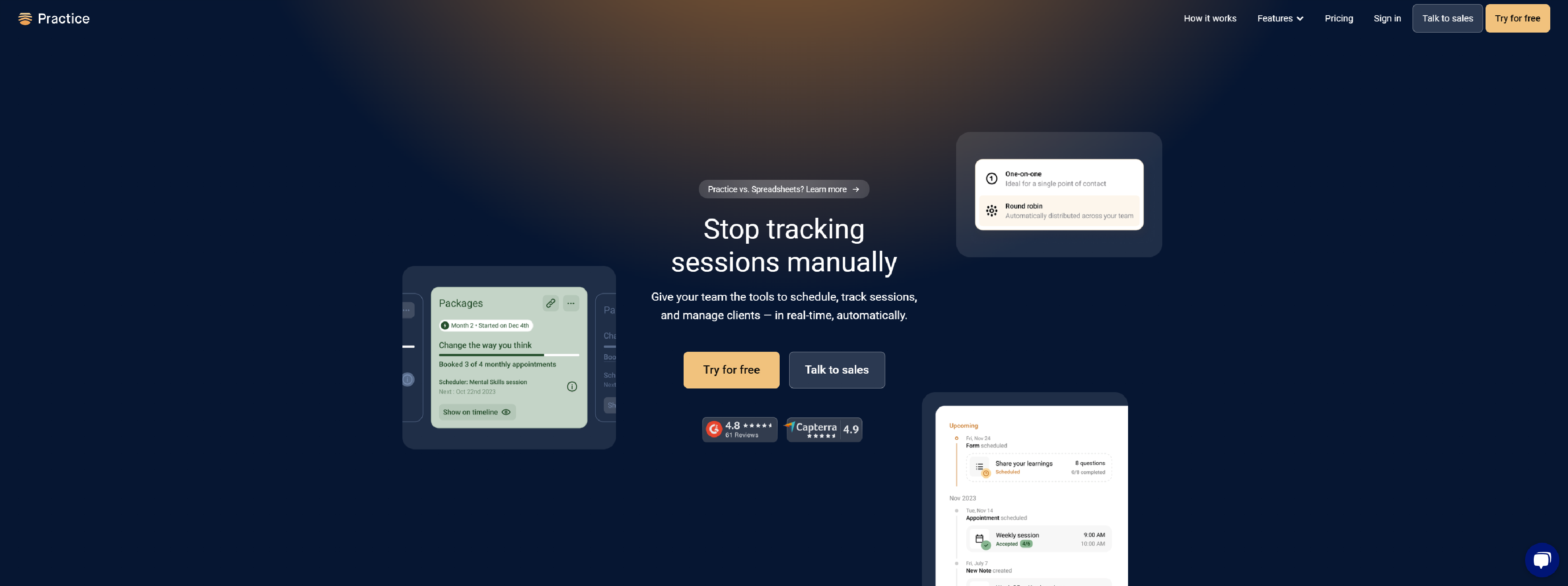
Practice – scale your session tracking, project management, and client fulfillment out of spreadsheets and automate how your team tracks client services.
- Automated package tracking
- Real-time scheduling tools
- Privacy and permissions
- Detailed activity log
- A beautiful client portal
- Group Chat
- Shared Assets
- Personal integrations
- Customize your rates and compensation
- Complete transparency
- No manual invoicing
- Team dashboard
- Company & member profiles
Hp
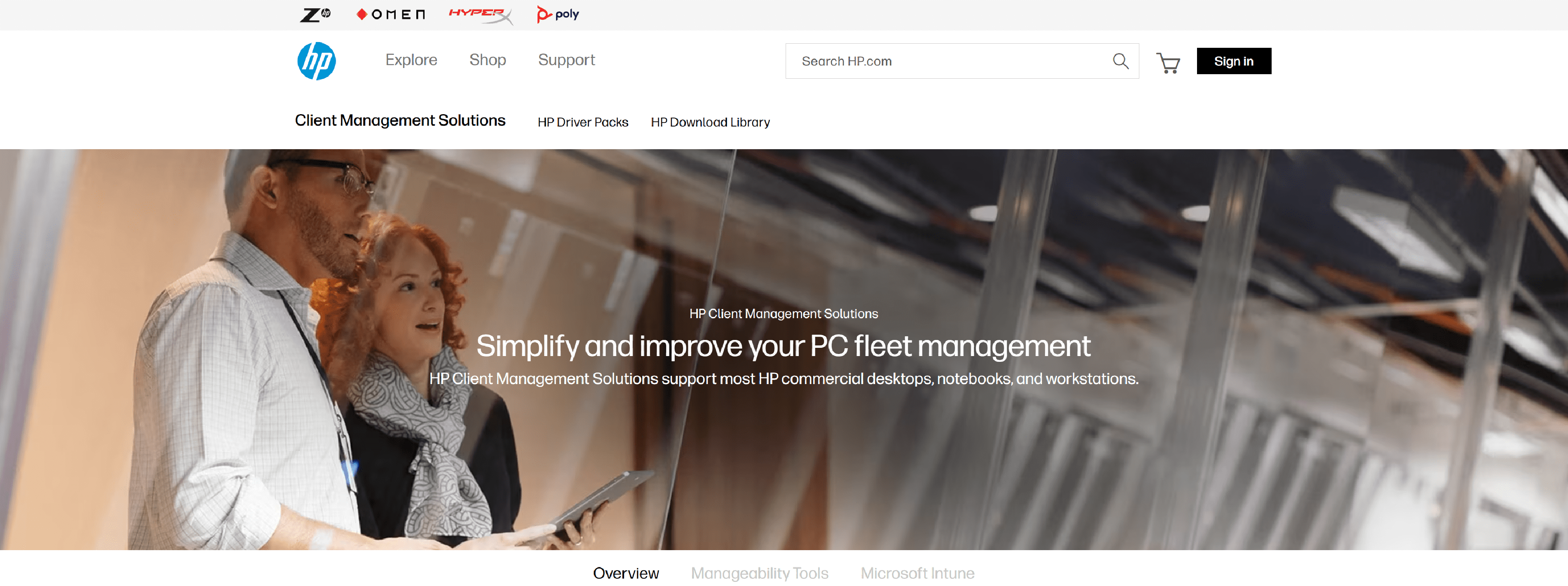
HP offers industry-leading Client Management Solutions to help commercial customers mitigate issues that result in lost time, money, and productivity.
- Create pre-boot and OS images
- Create BIOS Configuration
- Create and Import HP-Verified or Custom Driver Packs
- Secure and validate custom images
- Deploy device and identity security policies
- Patch HP-delivered BIOS, Drivers, and Software
- Deployed Software, Drivers, and BIOS
- Security Policies
Activecollab
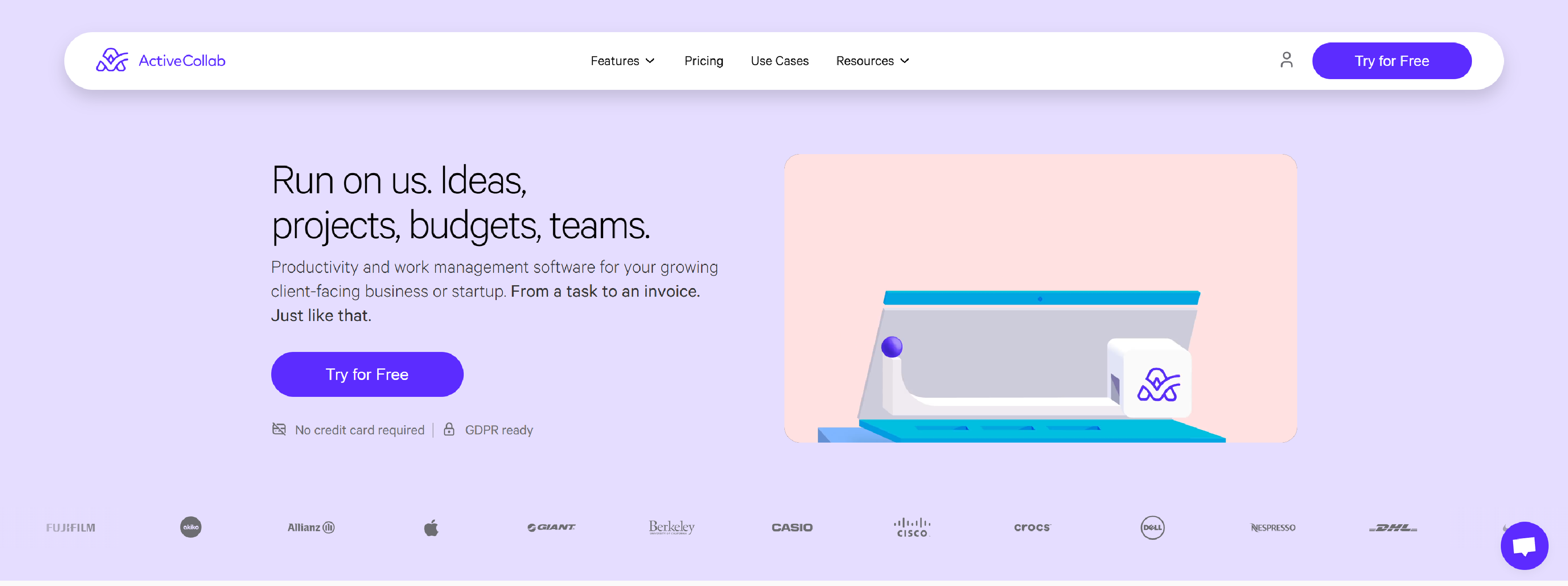
ActiveCollab is the perfect tool to send offers and invoices, connect with clients, track opportunities, and support teams – all in one place.
- Estimates
- Automation of the process
- Mark as Won or Lost
- Client profile page
- Personalized hourly rates
- Client+
- Different budget types
- Recurring invoices
- Accountant Client Management Software Add-ons
- Late payments reminder
- Online payments
Benefits of Using Client Management Software for Small Business
Using client management software offers numerous benefits for small businesses, enhancing their ability to manage client relationships, streamline operations, and drive growth.
1. Centralized Client Information
Client management software centralizes all client data into a single platform. This includes contact details, communication history, purchase records, and interaction notes. For small businesses, this means:
Improved Organization: All client-related information is easily accessible, reducing the time spent searching for details across different sources.
Enhanced Accuracy: Reduces the risk of errors and duplications by maintaining a single source of truth for client information.
2. Enhanced Customer Service
With comprehensive client profiles and interaction history at your fingertips, businesses can:
- Personalize Interactions: Tailor communications and offers based on past interactions and preferences, which can lead to a more engaging and personalized customer experience.
- Respond Quickly: Accessing a client’s history allows for faster, more informed responses to queries and issues, improving overall customer satisfaction.
3. Streamlined Communication
Client management software often includes integrated communication tools, such as:
Email Tracking: Monitor the status of sent emails, including whether they were opened or responded to, which helps in managing follow-ups.
Integrated Messaging: Communicate directly with clients through the platform, ensuring all interactions are logged and accessible.
4. Efficient Appointment Scheduling
Scheduling features in client management software help:
- Automate Scheduling: Allow clients to book meetings or calls directly, reducing the need for back-and-forth communication.
- Send Reminders: Automatically send appointment reminders to reduce no-shows and keep schedules organized.
5. Sales Tracking and Management
For small businesses focusing on sales, client management software provides:
- Pipeline Management: Track leads and opportunities through various stages of the sales process, helping to manage and forecast sales more effectively.
- Performance Analytics: Monitor sales performance, identify trends, and assess the effectiveness of sales strategies.
6. Task Management and Collaboration
Task management features assist in:
- Assigning and Tracking Tasks: Allocate tasks to team members, set deadlines, and track progress, ensuring that client-related activities are completed on time.
- Improving Team Collaboration: Share client information and notes with team members, fostering better collaboration and coordination.
7. Automated Processes
Automation capabilities help small businesses:
- Reduce Manual Work: Automate repetitive tasks such as follow-up emails, data entry, and routine reporting, which saves time and reduces the potential for human error.
- Enhance Efficiency: Streamline workflows and processes, allowing team members to focus on higher-value activities.
8. Data-Driven Insights
Analytics and reporting tools provide valuable insights into:
- Client Behavior: Understand purchasing patterns, preferences, and interaction history to make informed decisions and tailor strategies.
- Business Performance: Generate reports on various metrics such as sales performance, client retention, and service effectiveness, helping to identify strengths and areas for improvement.
9. Better Client Retention
With tools to track interactions and manage follow-ups, businesses can:
- Enhance Client Engagement: Maintain regular contact with clients through personalized communications and timely follow-ups.
- Increase Loyalty: Address client needs proactively and provide a consistent experience, leading to higher satisfaction and long-term loyalty.
10. Scalability and Growth
As small businesses grow, client management software:
- Scales with Your Business: Many platforms offer flexible plans and features that can be adjusted as your business expands.
- Supports Expansion: Facilitates the addition of new clients and team members without sacrificing the quality of client management.
Client management software provides significant advantages for small businesses by centralizing client data, enhancing communication, streamlining processes, and offering valuable insights.
Most Common Questions Regarding Client Management Software for Small Business
What is client management software, and why should a small business use it?
Client management software is a digital tool designed to help businesses manage and enhance their interactions with clients. For a small business, using such software can streamline operations by centralizing client information, tracking communications, and managing sales processes. This helps in organizing client data, improving customer service, and ultimately driving business growth. By having a comprehensive view of each client, businesses can personalize their interactions and make more informed decisions.
How can client management software benefit a small business?
Client management software offers several benefits for small businesses. It centralizes client data, making it easier to access and manage information. This organization leads to improved customer service, as businesses can quickly review interaction history and address client needs more effectively. Additionally, the software automates routine tasks, such as follow-up emails and data entry, which increases efficiency and allows staff to focus on more strategic activities. The analytics and reporting features provide valuable insights into client behavior and sales performance, aiding in decision-making and strategy development.
What features should a small business look for in client management software?
When selecting client management software, small businesses should look for features that align with their specific needs.
- Contact Management: To store and organize client information.
- Interaction Tracking: To log and review client communications and activities.
- Sales Management: To track leads, manage sales pipelines, and monitor deals.
- Task Management: To assign and track tasks related to client interactions.
- Reporting and Analytics: To gain insights into business performance and client behavior.
- Automation: To streamline repetitive tasks and improve efficiency.
- Integration Capabilities: To connect with other tools like email and accounting systems.
How does client management software improve customer service?
Client management software improves customer service by providing a unified view of each client’s history and interactions. This allows businesses to offer more personalized and timely responses. For example, if a client has a previous issue, the software’s interaction history feature enables customer service representatives to address it more effectively. Automated follow-ups and reminders ensure that no client communication is missed, leading to a more responsive and proactive approach.
Is client management software difficult to implement for a small business?
The complexity of implementing client management software can vary depending on the system chosen and the specific needs of the business. Many modern client management systems are designed to be user-friendly and offer straightforward setup processes. Vendors often provide tutorials, support, and resources to assist with implementation. For small businesses, choosing software with an intuitive interface and strong customer support can make the transition smoother.
How can client management software help with sales management?
Client management software aids sales management by providing tools to track and manage leads through different stages of the sales process. It helps sales teams organize their efforts, monitor sales pipelines, and forecast future revenue. Features like deal tracking and sales analytics allow businesses to assess performance, identify opportunities, and refine their sales strategies. This structured approach ensures that leads are nurtured effectively and sales processes are optimized.
What should a small business consider when choosing client management software?
When selecting client management software, a small business should consider several factors:
- Budget: Ensure that the software fits within the budget while meeting essential needs.
- Scalability: Choose a system that can grow with the business and handle increasing client data.
- Ease of Use: Look for software with an intuitive interface to minimize the learning curve.
- Support and Training: Evaluate the availability of customer support and training resources.
- Integration: Check compatibility with existing tools and systems used by the business.
- Features: Ensure the software includes the necessary features for managing client relationships effectively.
How does client management software support data security?
Client management software typically includes security features to protect sensitive client data. These may include encryption to safeguard information, user access controls to restrict data access based on roles, and regular backups to prevent data loss. Ensuring that the software complies with data protection regulations and has robust security measures is crucial for maintaining client trust and safeguarding business information.
Can client management software be used by businesses in different industries?
Yes, client management software is versatile and can be adapted to various industries. Many systems offer customization options that allow businesses to tailor features and workflows to their specific industry needs. Whether a business is in retail, services, real estate, or any other sector, client management software can be configured to support industry-specific processes and requirements.
Client management software is a valuable tool for small businesses, offering benefits such as improved organization, enhanced customer service, and better sales management. By selecting the right software and leveraging its features effectively, small businesses can streamline operations and drive growth.